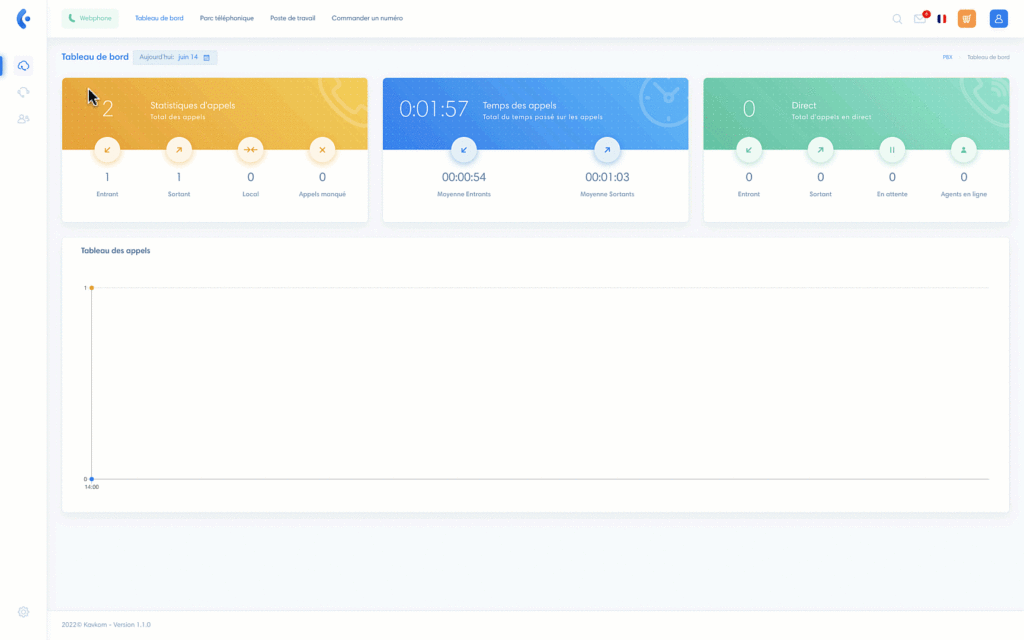Blacklists can be used to block numbers.
Go to section
To access the “Blacklist” interface, click on the PBX icon, on “Application” and then on “Call block”.
Add a number to block
Once in the “Call block” section, click on “Add new call block”.
You are now in the next section :
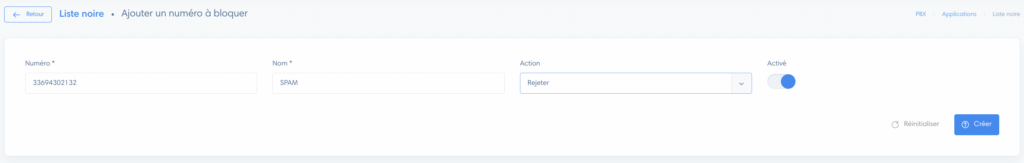
You must now complete the following fields :
- Number : enter the number to be blocked
- Name : name it
- Action : add the action that will be triggered when this number calls
- Enabled : activate or deactivate number blocking
Warning When inserting a number, don’t add spaces, don’t add a “plus” before the country code. Here’s an example of a number in the right format : “15550550505”