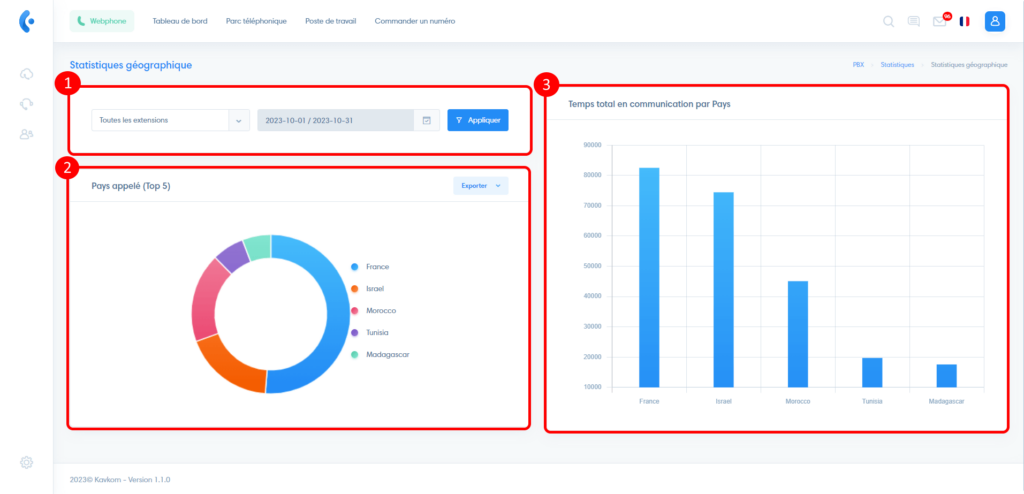These statistics allow you to quantify the number and duration of calls by destination.
Access to location statistics
To access it, click on the PBX icon (1), then on “Statistics” (2).
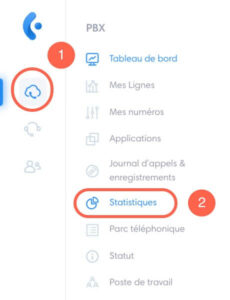
In the statistics menu, click on “location stats”.
Location stats presentation
In location stats, you have three sections :
- Filter by extension and date, select the parameters and click on “Apply”.
- Number of calls made by country, data can be exported in CSV and PDF format by clicking on “Export”.
- Communication time by country