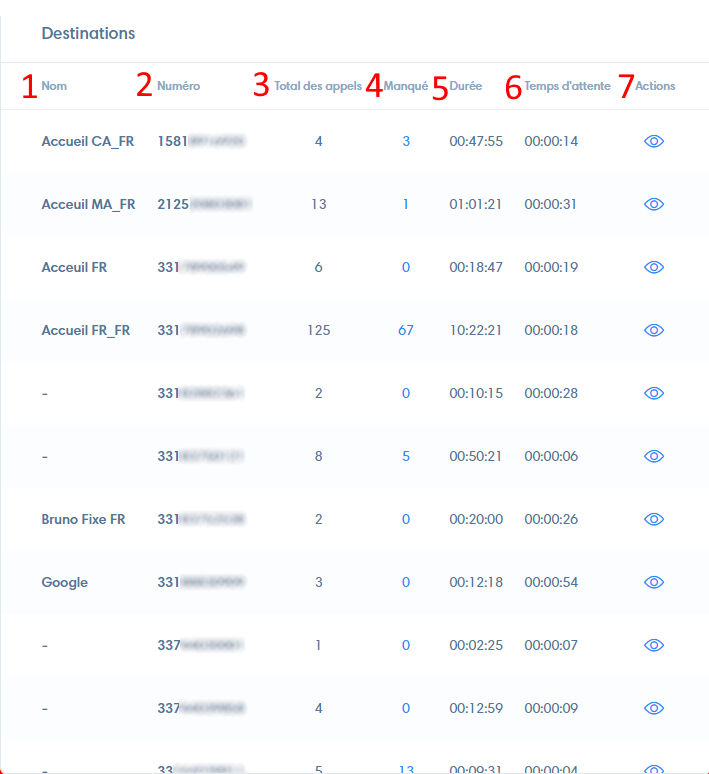Find statistics on calls received via your different numbers, such as number or duration of calls, or average waiting time.
Access number statistics
To access it, click on the PBX icon (1), then on “Statistics” (2).
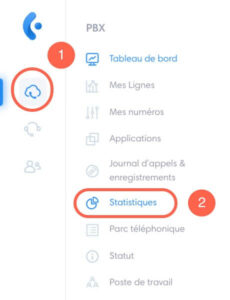
In the statistics menu, click on the “DID stats” section.
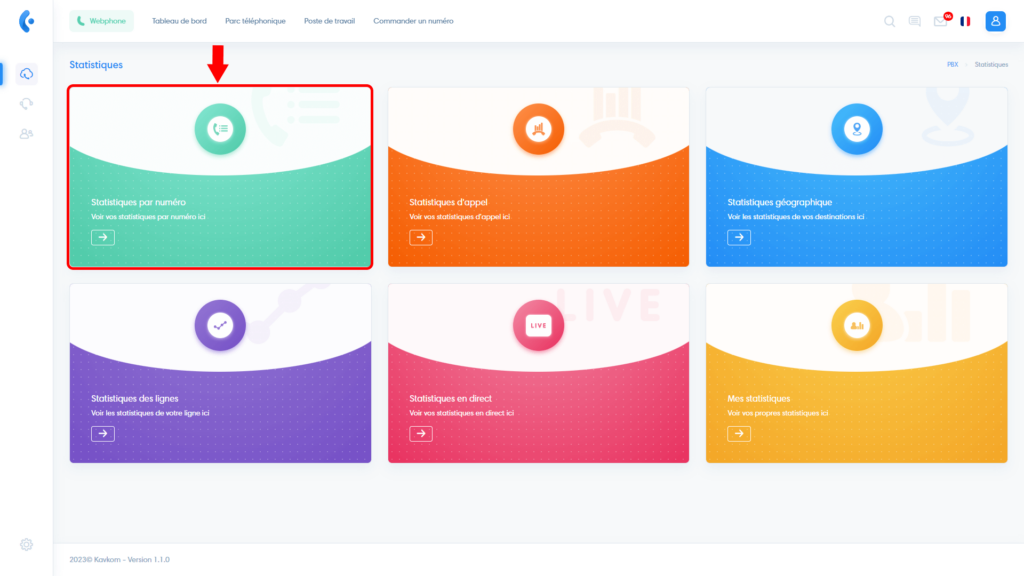
Interface presentation
Here are the different sections of the number statistics interface, which we will now explore in detail :
- Filters
- Indicators
- Graph of number of calls
- Table of different numbers
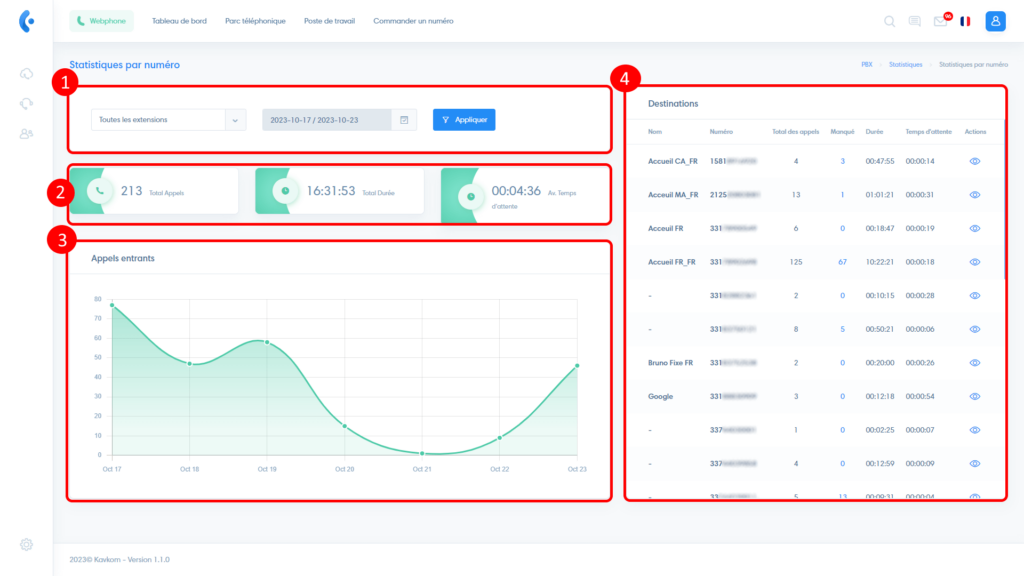
Filters
Filters by extension (1) and date (2) are available to facilitate your search. Click on “Apply” to display the data corresponding to the filter parameters.
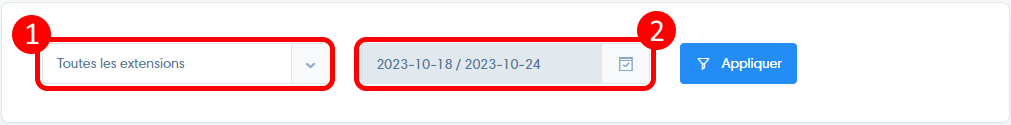
Indicators
Here are the different indicators:
- Total calls : number of calls received
- Total duration : Total duration of calls received
- Average waiting time
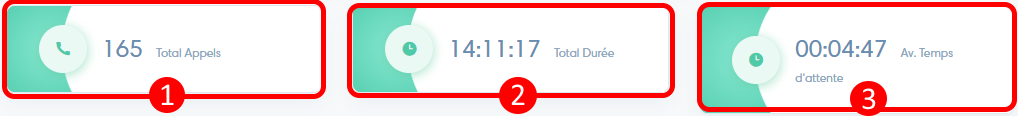
DIDs table
In this table, you have an overview of all your DIDs. Here is the information and possible actions :
- Name (to set this up, see “Manage Incoming Calls”).
- Number
- Total calls received
- Number of missed calls: click to view caller numbers, date and time, duration, and status (voicemail, abandoned).
- Duration of calls received
- Average number waiting time
- Actions : click to see detailed issue statistics.