The line statistics menu allows you to consult telephone usage data.
Access line statistics
To access it, click on the PBX icon (1), then on “Statistics” (2).
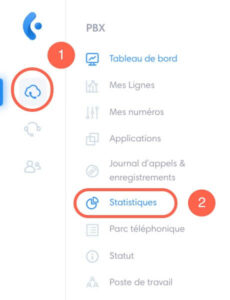
In the statistics menu, click on the “Line statistics” section.
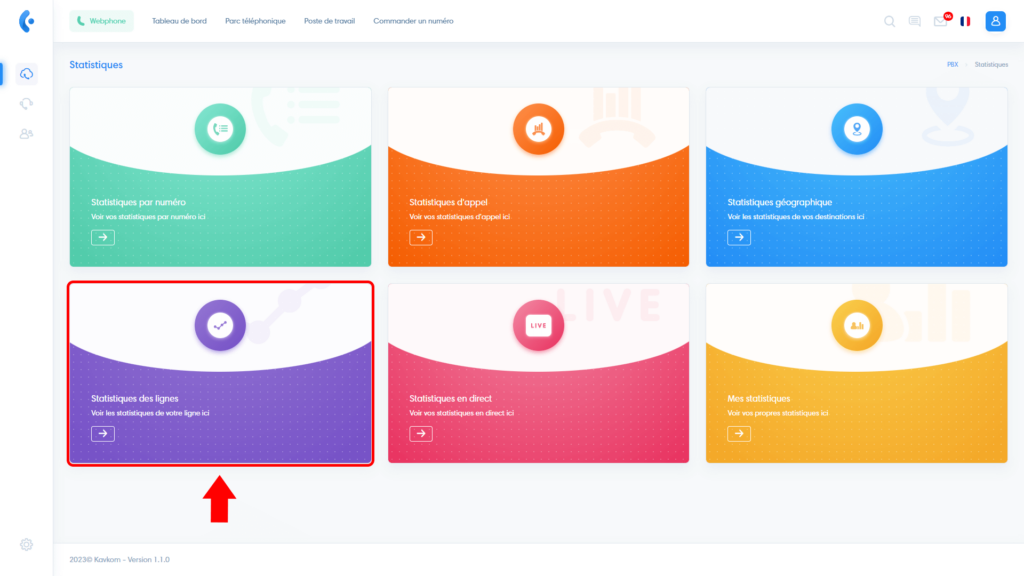
Interface presentation
Here’s an explanation of the line statistics interface.
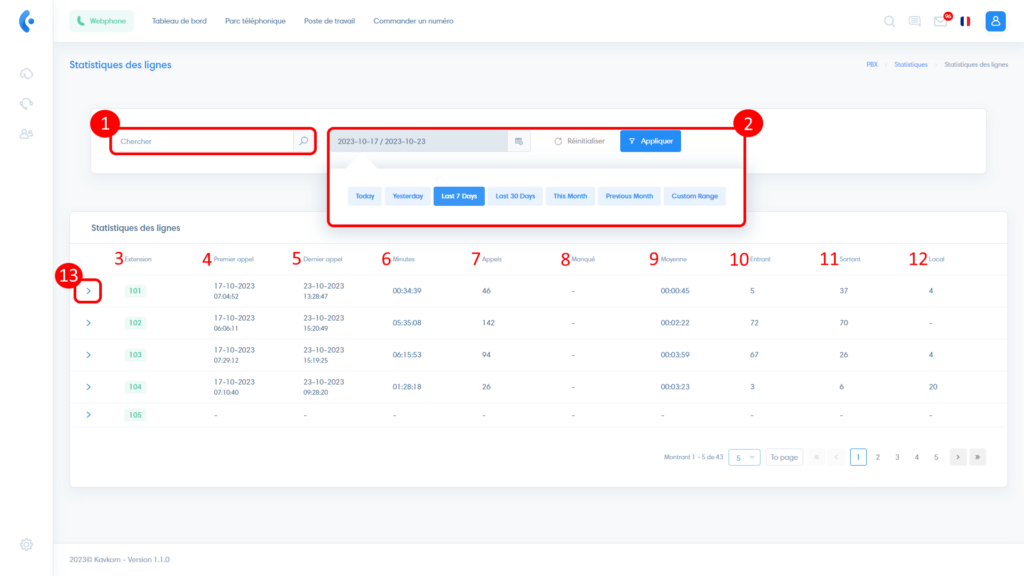
- Search for extension statistics: type the extension and press enter.
- Period selection
- Extension
- Date and time of first call
- Date and time of last call
- Total time spent on communication
- Total number of calls
- Number of missed calls
- Average call duration
- Number of incoming calls (reception)
- Number of outgoing calls
- Number of internal calls (between employees)
- Click to view daily statistics for the selected period.


