Go to section
- Click on the PBX icon
- Click on “Applications
- Click on “Call transfer
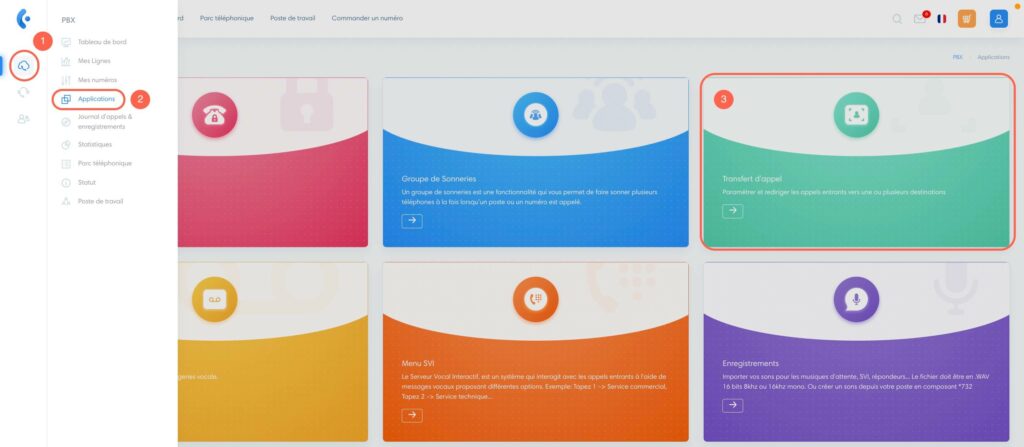
Setting up transfers
Click on the “pencil” icon on the line of the extension you wish to configure.
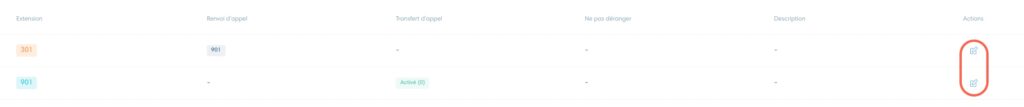
You arrive in this interface:
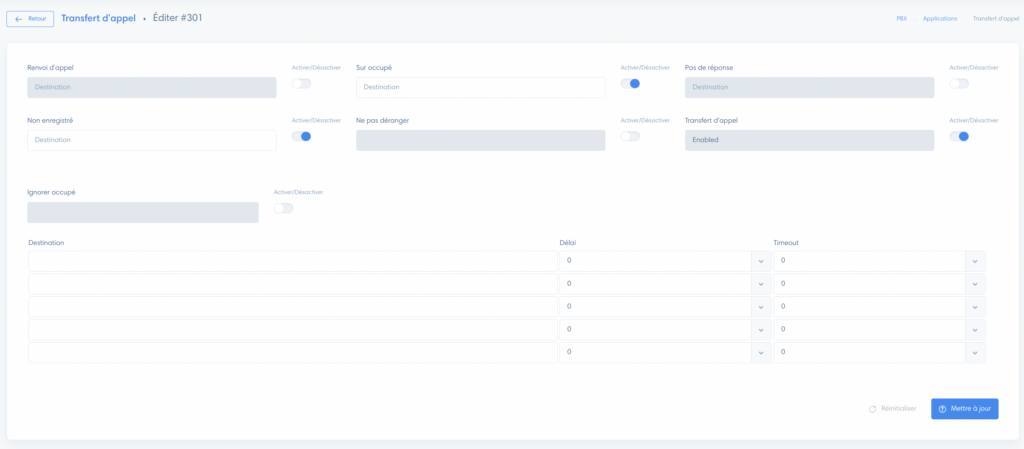
The various fields you see in this “Call forwarding” section are used to define when and to whom calls are forwarded.
So you need to “Enable/Disable” these fields.
When a field is activated, you must specify the number or extension to which the transfer will be made.
Attention
When inserting a number, do not add spaces, do not add a “plus” before the area code and make sure you have added the country code. Here’s an example of a number in the right format: “33694302132”
The different types of transfer
Here are the details of the fields allowing you to define the transfer:
- Call forwarding: transfers the call to the specified number
- Not registered : transfers the call if the extension is disconnected.
- On busy: transfers the call if the extension is busy
- Do not disturb: transfer the call if you are in NPD/DND mode
- No answer: transfers the call if the extension does not answer.
- Call forwarding: allows multiple destinations to be programmed (see next section)
Worth knowing
The difference between forwarding and transferring is that “Forwarding” transfers to a single destination, whereas “Transferring” transfers to several destinations.
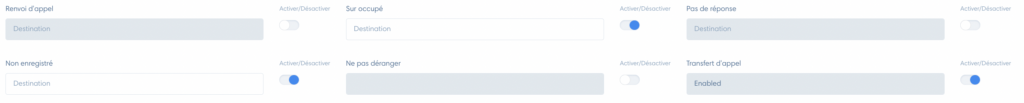
Programming multiple destinations
When you activate “Call transfer” in the transfer editing interface, a block opens with several lines for programming destinations:
- Destination: enter several destinations to which the call will be forwarded
- Delay: time before ringing starts
- Timetout: the end of the ringtone
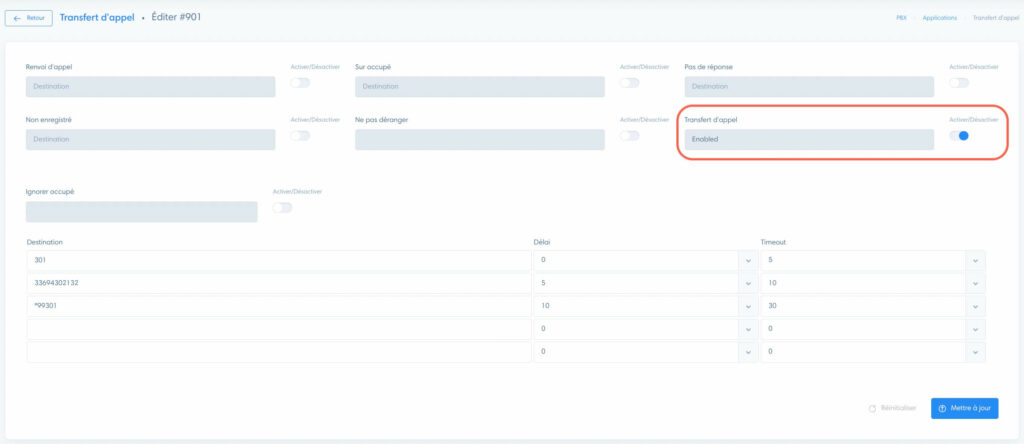
Here’s an example:
- Call rings for 5 seconds on extension 301 (Delay 0 l Timeout 5)
- The call is transferred to 33694302132 and rings for 5 seconds (Delay 5 l Timeout 10).
- The call is transferred to the extension’s answering machine
Note
the code *99 followed by an extension number directs the transfer to an extension’s answering machine.
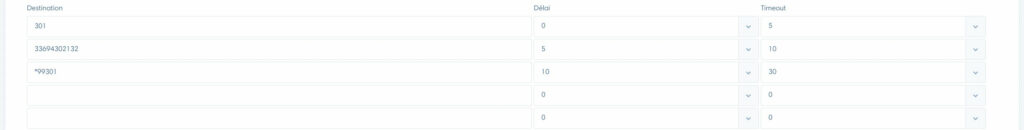
Please note
Call transfers depend on the extension package. If the extension is a receiving line, it will not be able to initiate a call and therefore a transfer.


