Easily link your Kavkom account to your Pipedrive CRM. Take advantage of all the telephone features from your Pipedrive CRM such as call tracking and alerts thanks to this integration.
Intro
Pipedrive is a cloud-based software as a service company. He is the developer of the Pipedrive web application and mobile application, a commercial customer relationship management tool.
CTI Pipedrive integration with your business telephony
Kavkom interface
For ease during installation, open two tabs: one connected to your Kavkom account and the other connected to your Pipedrive account.
To add an integration, go to your Kavkom interface: https://app.kavkom.com/. Then click on the gear wheel at the bottom left.
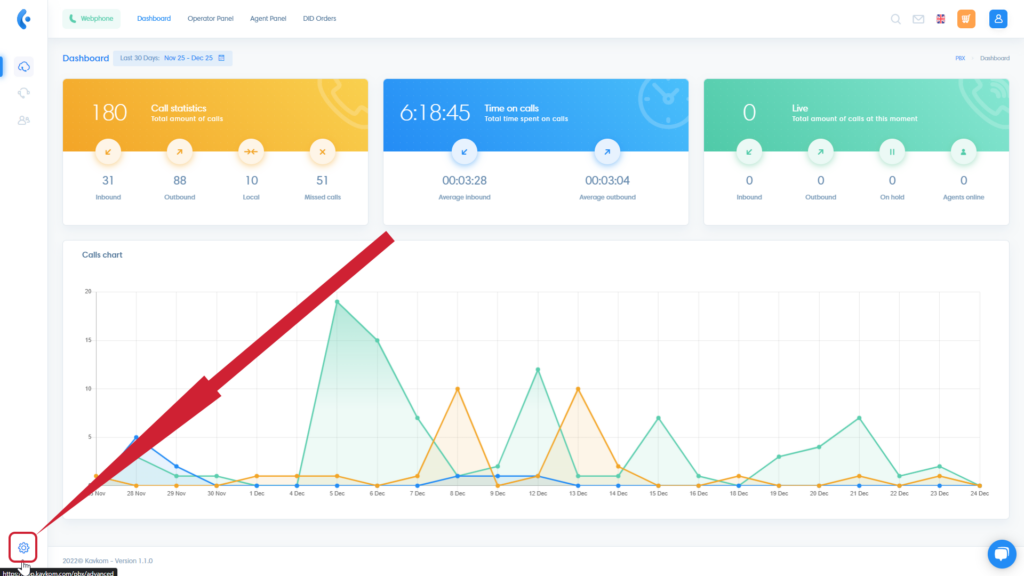
Integration tab
Then go to the last tab on the right “Integrations” (1) then click on the “Install” button (2).
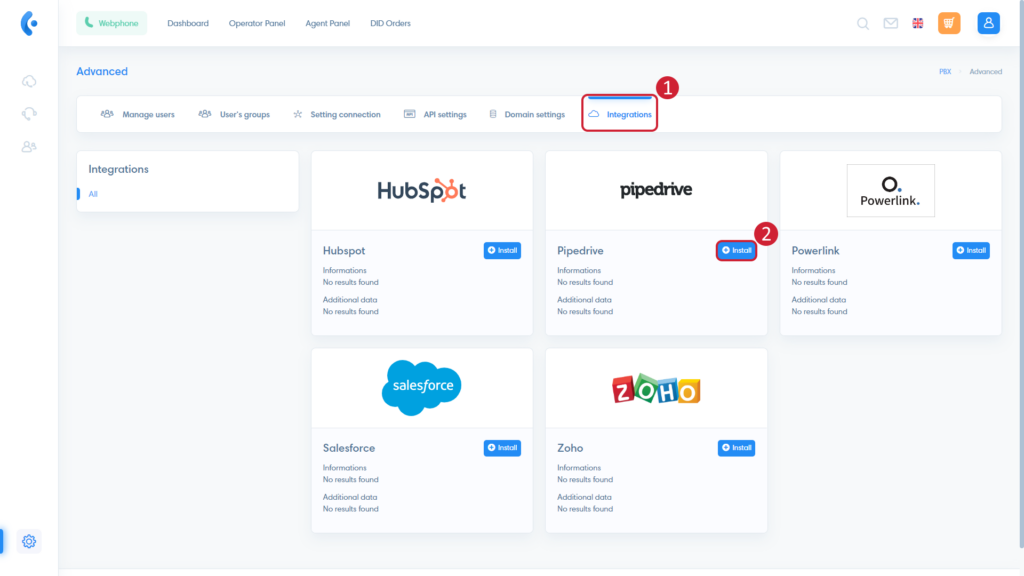
Connect to Pipedrive
Log in to your Pipedrive account, select the company for which the services must be installed and install the application by clicking “Allow and install”.
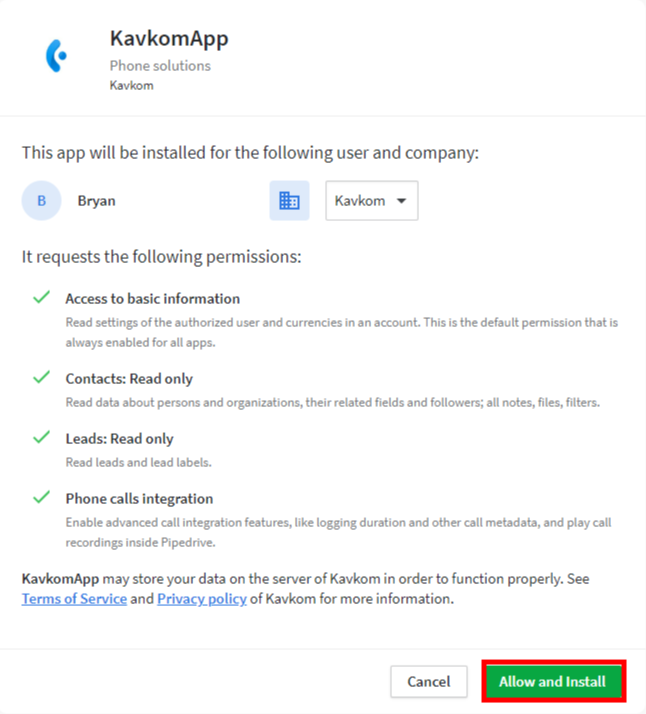
Get the API token
Then go to the settings by clicking on your account icon (1), then on “Personal preferences” (2). In the “API” tab (3), copy the API token by clicking on the “Copy” button (4).
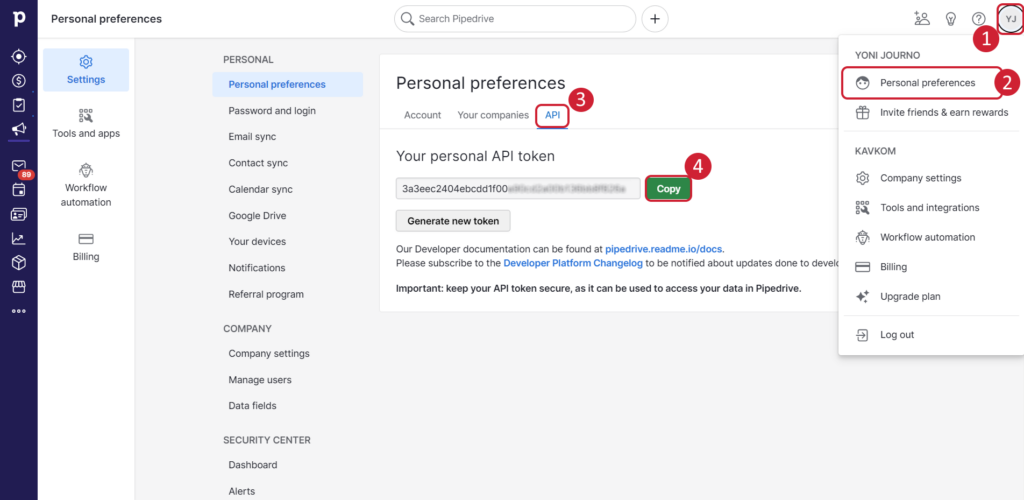
Enter the token in Kavkom
On Kavkom, paste the Pipedrive API token (1) and click the “Next” button (2). A window opens.
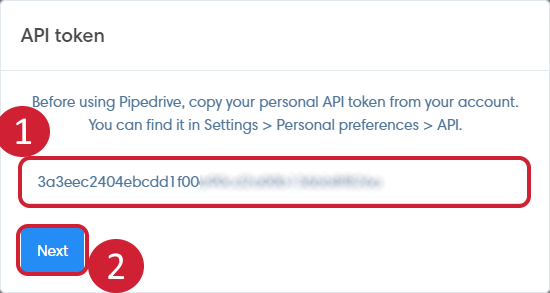
Copy the link generated by Kavkom (1) and click on the “Completed” button (2).
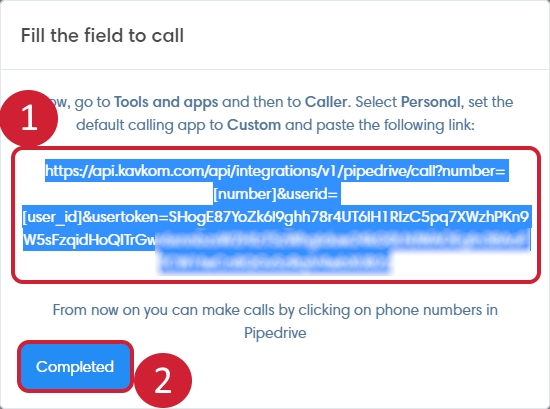
Personalized link on Pipedrive
- Then go to the settings by clicking on the icon of your account.
- Click on “Tools and integrations”.
- For “Default calling app”, select “Custom” from the drop-down menu.
- Paste the custom link generated by Kavkom.
- Save settings.
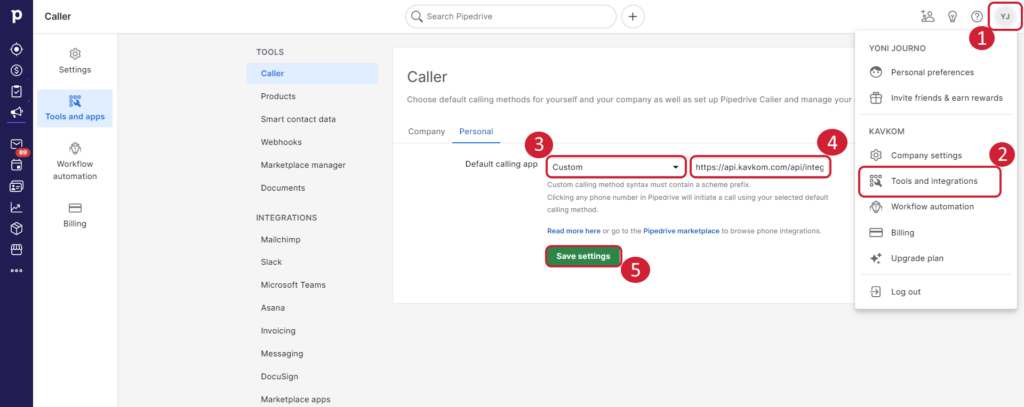
Select the Pipedrive administrator account on Kavkom
In Kavkom settings, integration tab :
- Select the Pipedrive administrator account from the drop-down menu.
- Click on “Save changes”.
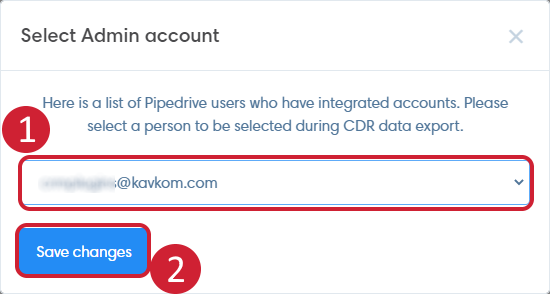
Pipedrive CTI Integration Features
- Incoming and outgoing calls thanks to the integrated WebPhone.
- Click to call, all numbers in the Pipedrive interface become clickable to call in one click.
- Call log in the activity of your contact.
- Download call recordings.
- Call stats automatically generated in Pipedrive activities.


