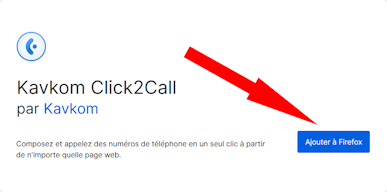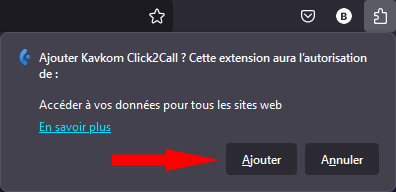The Kavkom Click-to-Call extension for Firefox lets you dial phone numbers with a single click, and get a notification of an incoming call that lets you pick up the call from your browser. All phone numbers displayed on your web pages become clickable to call without having to dial them manually!
This functionality is available on all sites, such as CRM, messaging, e-mail, management platforms, directories…
Install the Click-to-Call Firefox extension
To install the extension, go to the Firefox extension store by clicking here. Once the web page is open, click on “Add to Firefox”, then on “Add” in the top-right pop-up window.
Open extension
Click on the extensions icon and then on Kavkom Click2Call to open the connection window.
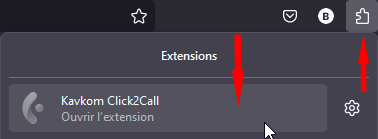
Login to your Kavkom account
You can log in to your Kavkom account with your username and password.
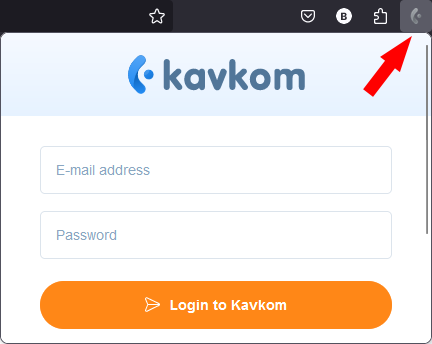
Once installed and pinned, the extension is accessible in the top right-hand corner of the browser. You can access the various options, and activate or deactivate click-to-call.
Use Click-to-Call on Firefox
Click on the icons next to the phone numbers or by selecting the number, then in the right-click context menu, select “Call”.
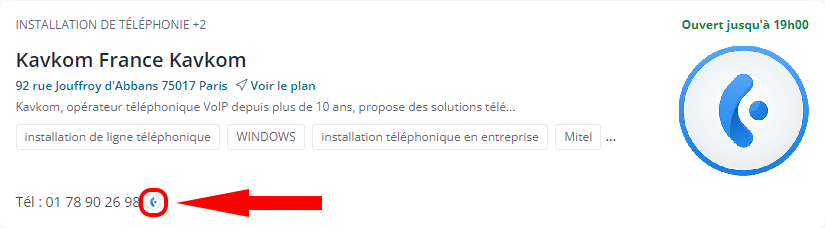
Note: to use it, you need to be connected to your Kavkom Phone or WebPhone, and have an IP phone or softphone activated.
If the “Click2Call automatic” option is activated in the Kavkom Phone and WebPhone applications, dialing is immediate. Otherwise, you receive a call to pick up to start dialing.
Now you know how to integrate Kavkom into Firefox for one-click dialing !