The Kavkom phone system has an API that lets you integrate all its features into your usual applications and tools. Thanks to this API, you can, for example, display detailed call logs and recordings on the interface of your business tool or CRM.
Create a Kavkom API authentication key
We use API keys for authentication to authorize API requests. First, you need to create a public access token (API key) and select the appropriate rights.
Here’s how to create an API key:
Log on to theKavkom application interface with an administrator account, access the advanced settings by clicking on the cogwheel at bottom left (1). Click on the “API Settings” tab (2), then on the “Add Token” button (3).
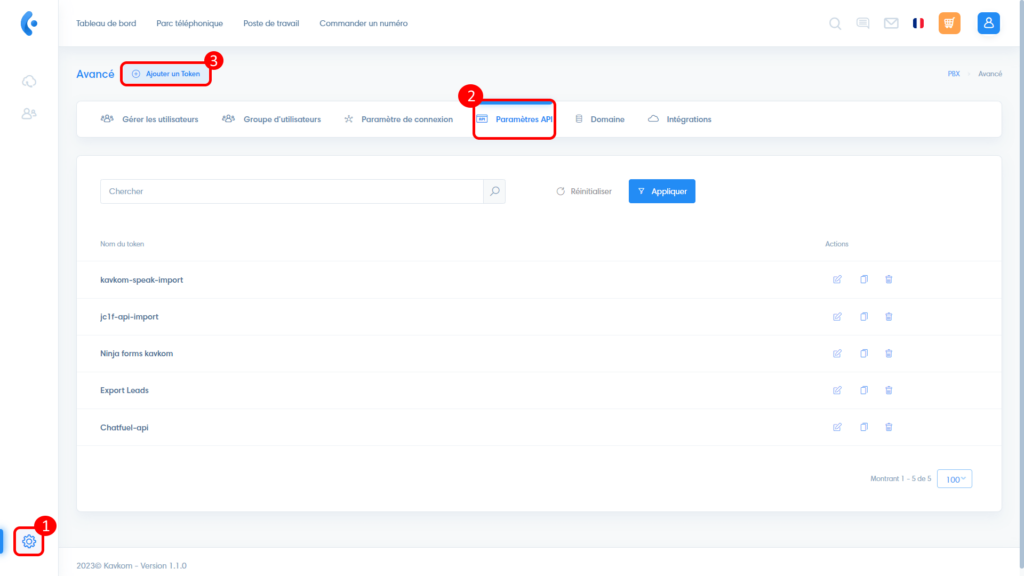
Enter the Token name (1), enable domain access authorization and keep the domain_uuid (2), then select the objects to be authorized from the list on the right (3) and save by clicking on “Create” (4).
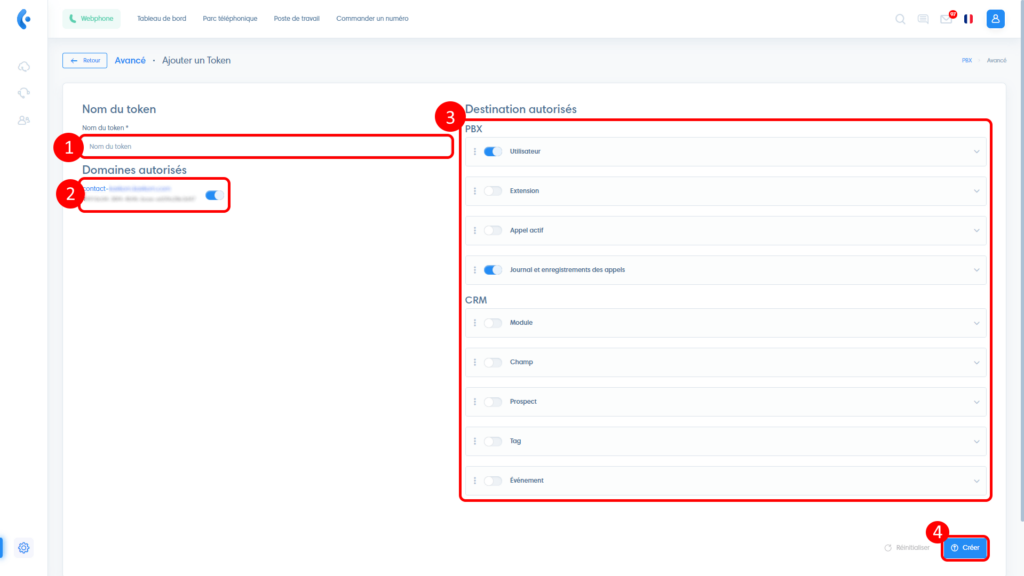
Once back on the Token API list, copy and save the key by clicking on the “Copy” button in the “Actions” column.
How to use the Kavkom API
All requests must be authenticated with the token to be integrated into the header:
X-API-TOKEN - API authentication token
Accept - "application/json"
Content-Type - "application/json"Click here to access the Kavkom API documentation.
Our experts are here to help, whatever the subject. Just contact us!


