From kavkom.com click on “Register”:
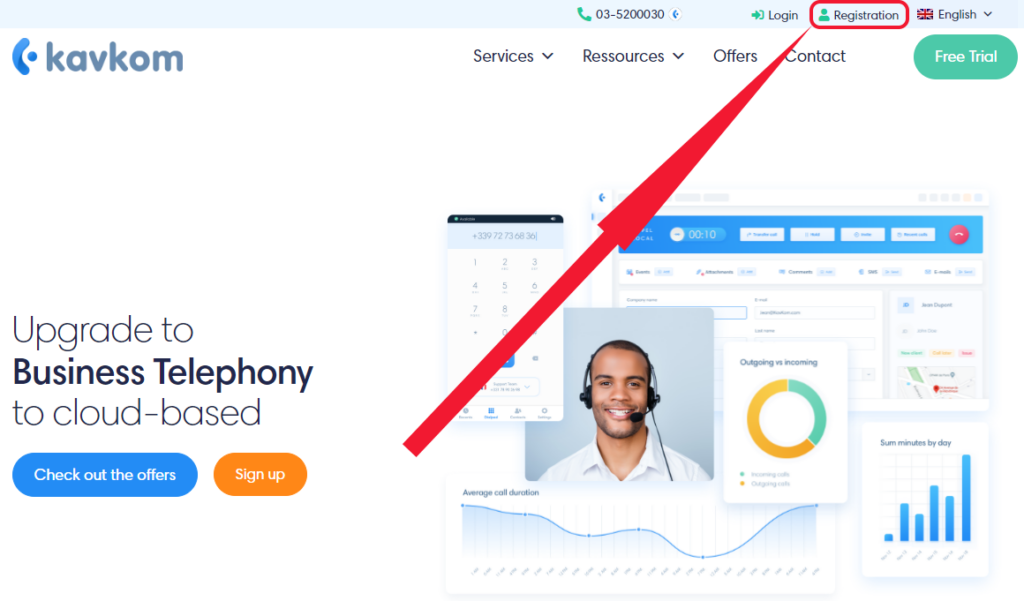
Ou depuis https://app.kavkom.com/, cliquez sur “Register” :
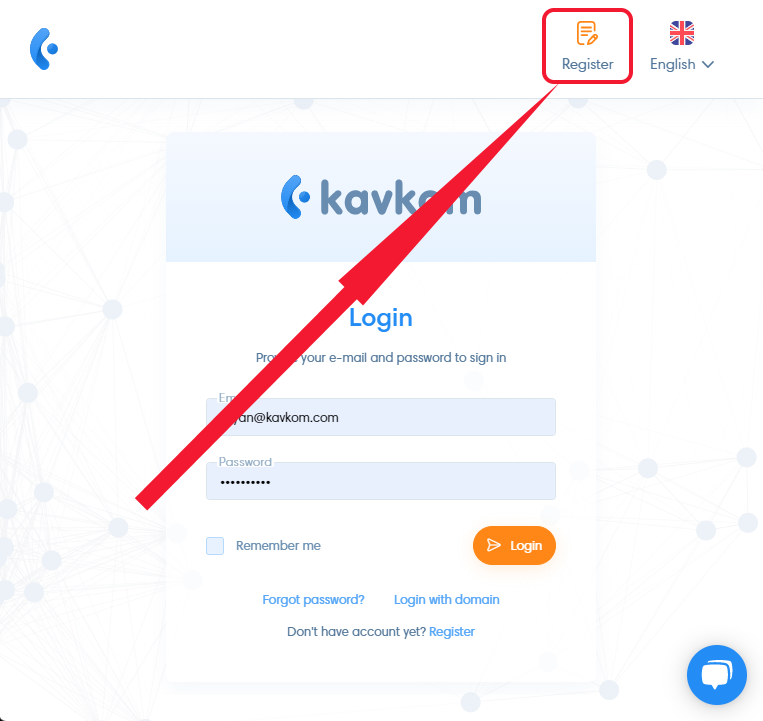
Then, select your phone code, enter your phone number (1), click on the CAPTCHA (2) and then on “Submit” (3):
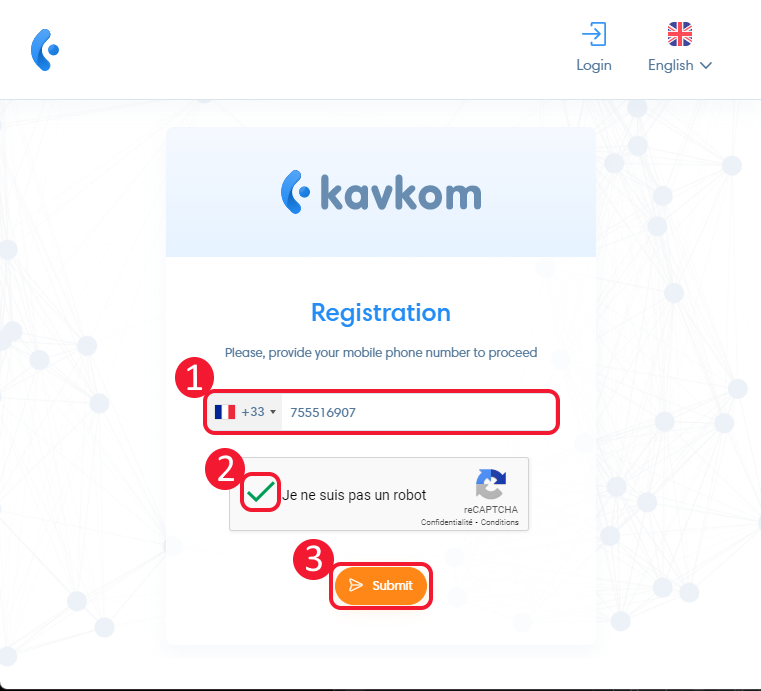
Now, go to your SMS, retrieve the validation code, fill it in (1) and click on “Submit” (2). If you did not receive the SMS, click “Try again”.
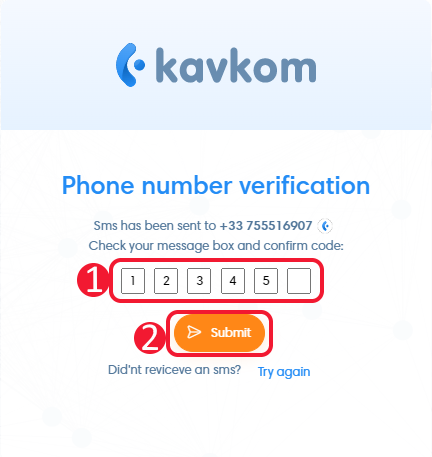
Once you have submitted the verification code, you must fill in your information.
Then, accept the terms of use and the privacy policy.
Finally, click “Submit” to complete the registration.
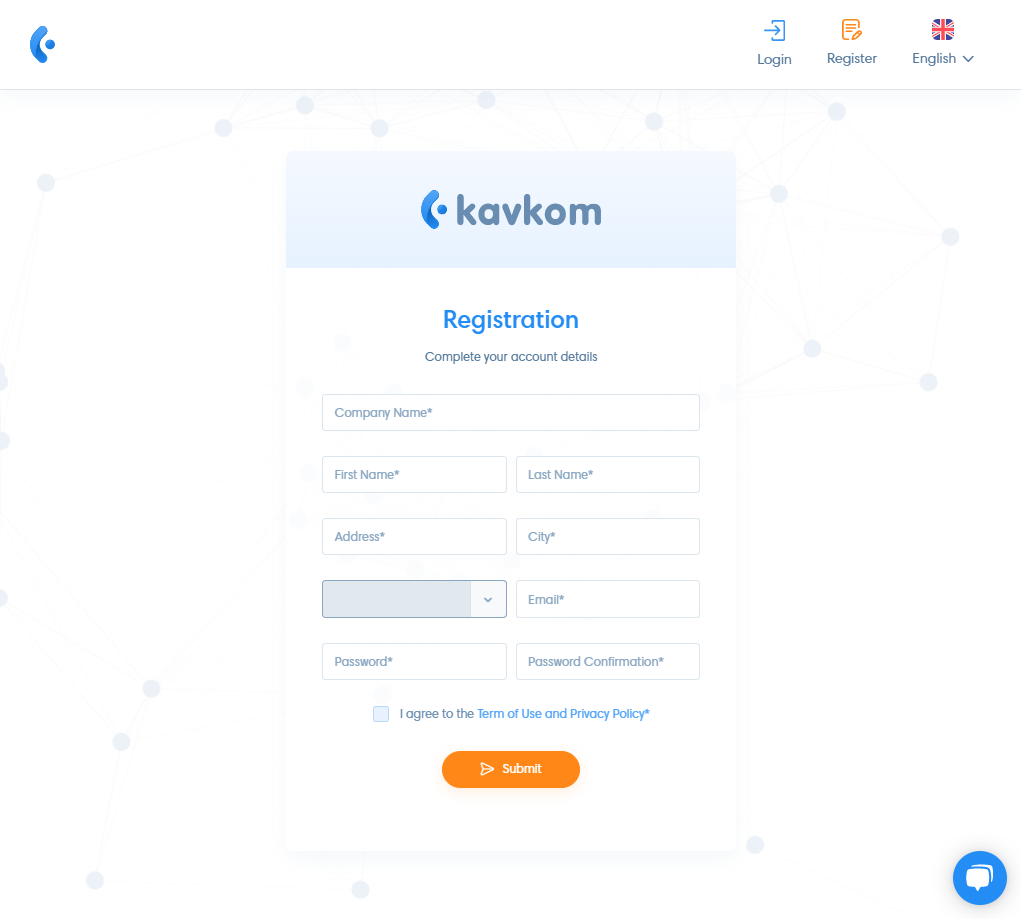
Creating your account takes a few seconds, of which you can see the progress.


