Once you are registered with Kavkom, you have a 7-day free trial.
To place your first order, click on one of these links:
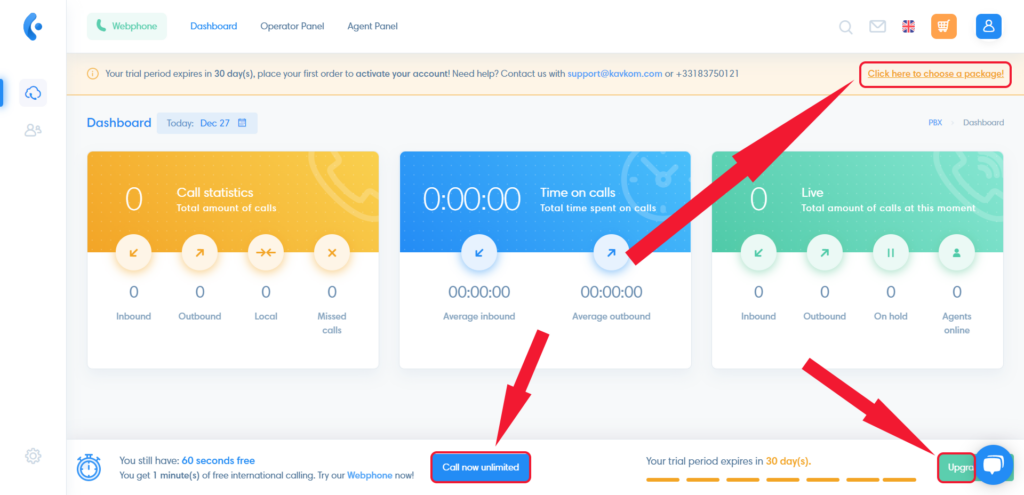
Choose a service
Once you have clicked on one of the links, select one of the three services:
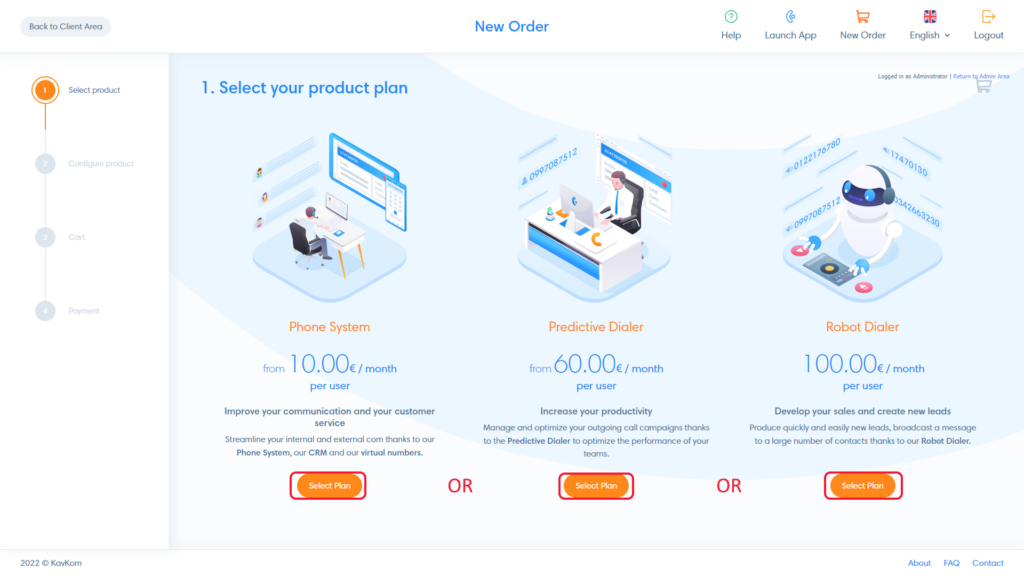
Choose a free number
Then choose your free number:
- Choose country and region
- Click here to port an existing number: Kavkom will contact you to process the portability request.
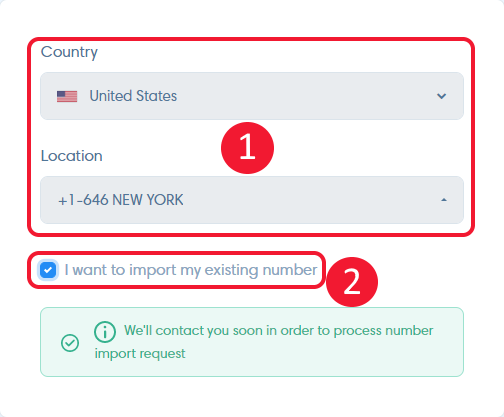
Configure plan
Then choose the package and quantity that fits your need and click “continue”.
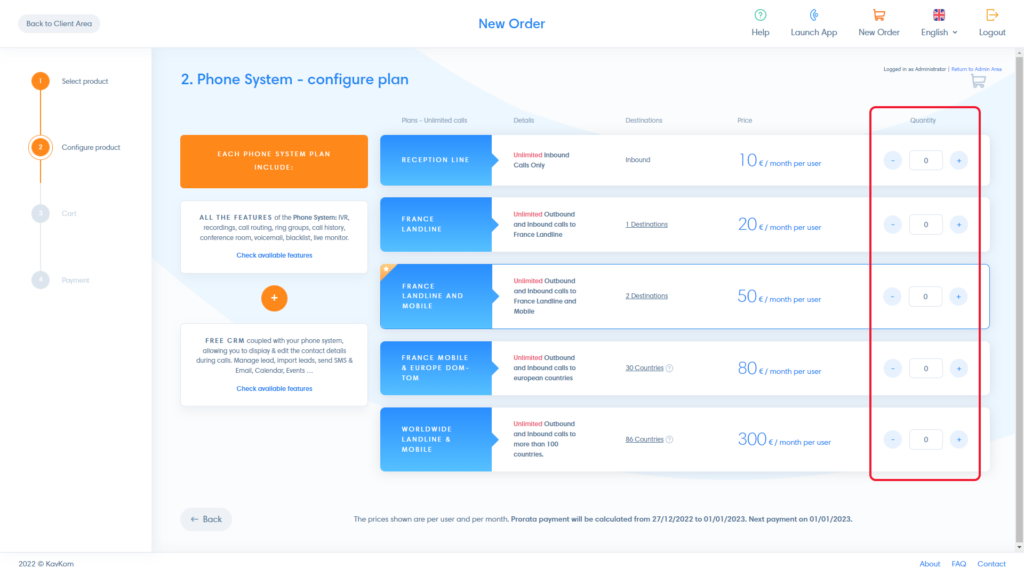
Cart
Find the summary of your order.
- Place the order
- Modify or remove the product from your cart
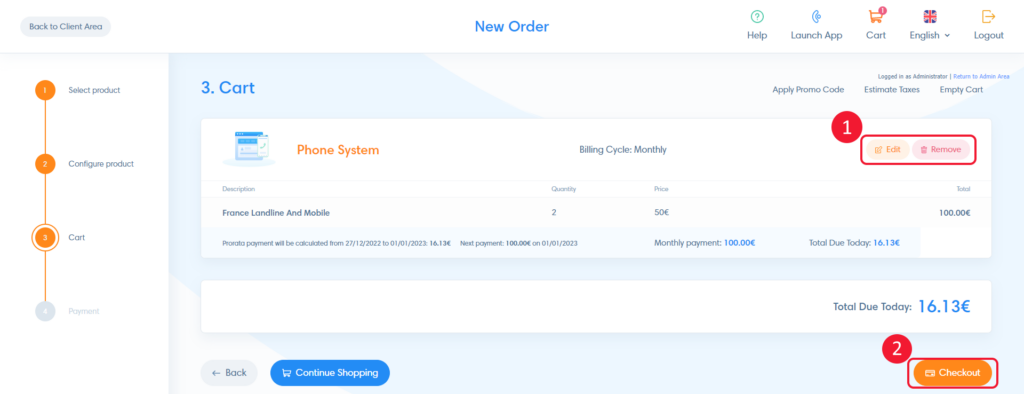
Payment
Check the box to enable recurring payment (1) and click “Complete Order” (2).
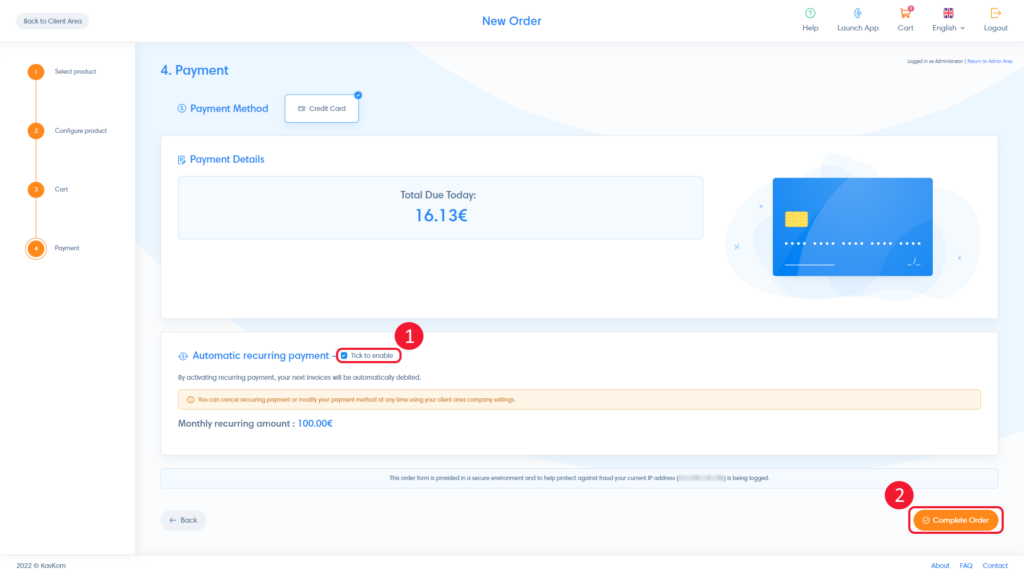
Fill in your card information and click pay:
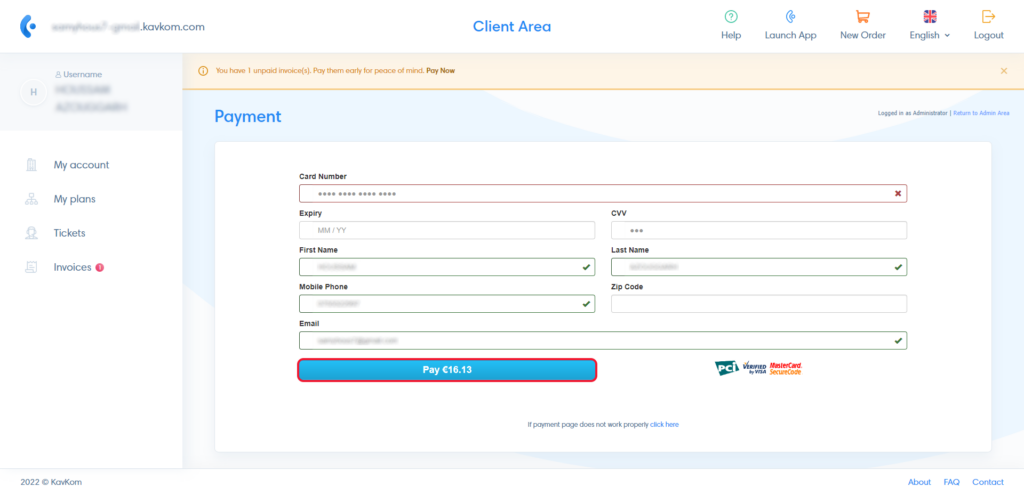
Note
Contact our support service to pay by bank transfer.
Find invoices
Find your invoices from your client area.
- Go to “Invoices”
- Click on card’s icon to pay your bill
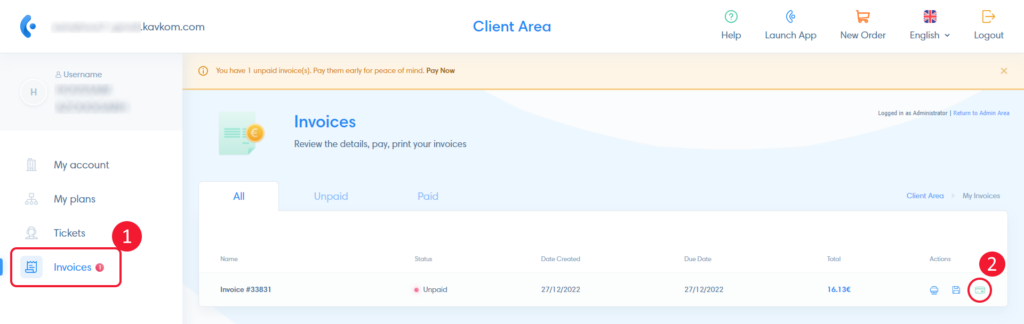
Warning
Once you have ordered your line, you must validate your identity for the line to remain active. Go to this article to see how to activate your line.


