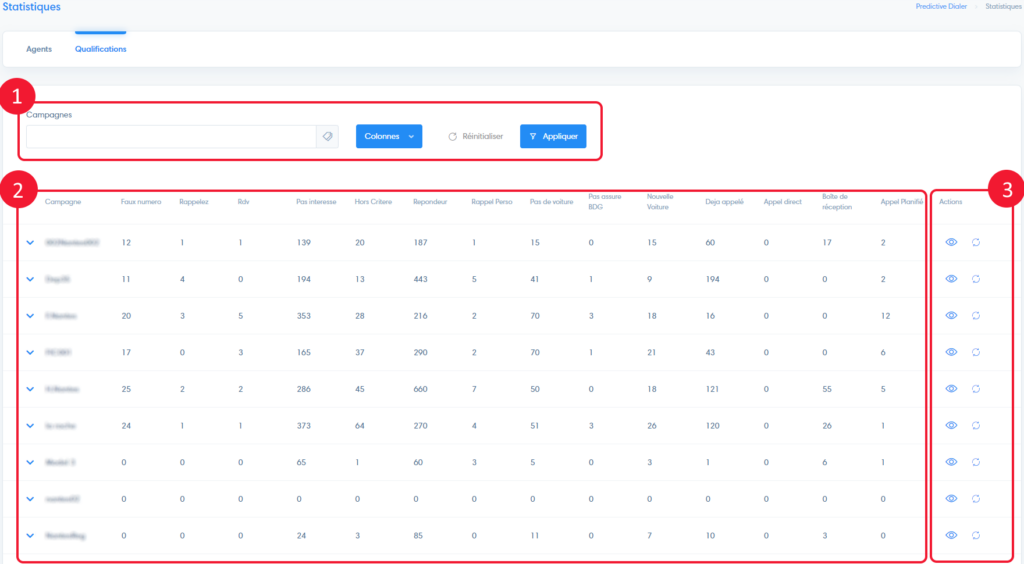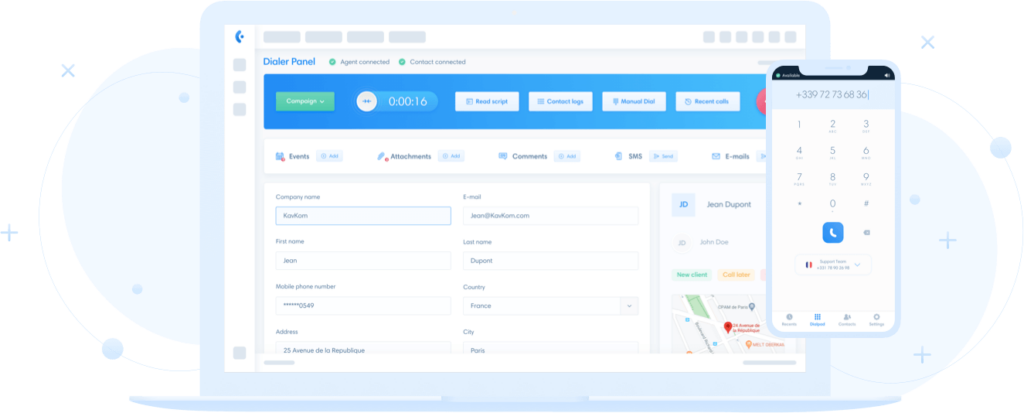You can consult predictive call statistics on agents (time and qualifications) as well as campaign qualification statistics.
To access campaign statistics, click on “Campaigns” in the “Predictive Dialer” menu.
To access detailed predictive dialer statistics, click on the Predictive Dialer icon and then on Statistics.
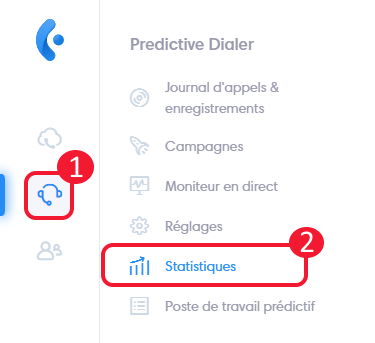
The “Statistics” page has 2 tabs:
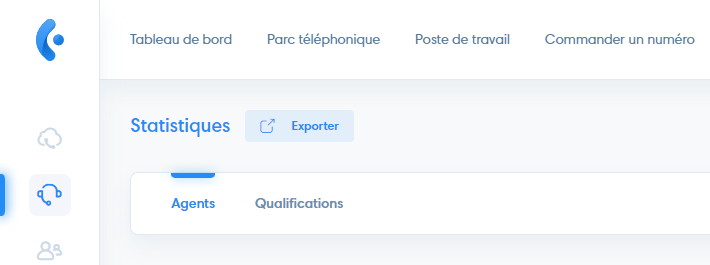
Predictive dialer agent’s statistics
You can view and export agent statistics.
- Summary of users statistics according to activated filters.
- Filters: Select criteria and click “Apply”. Date: select a date range Campaign: display statistics for the selected campaign Duration format: change the display of connection time Users: display statistics for selected agents Columns: show or hide columns
- Statistics details
- Actions : Display statistics graph
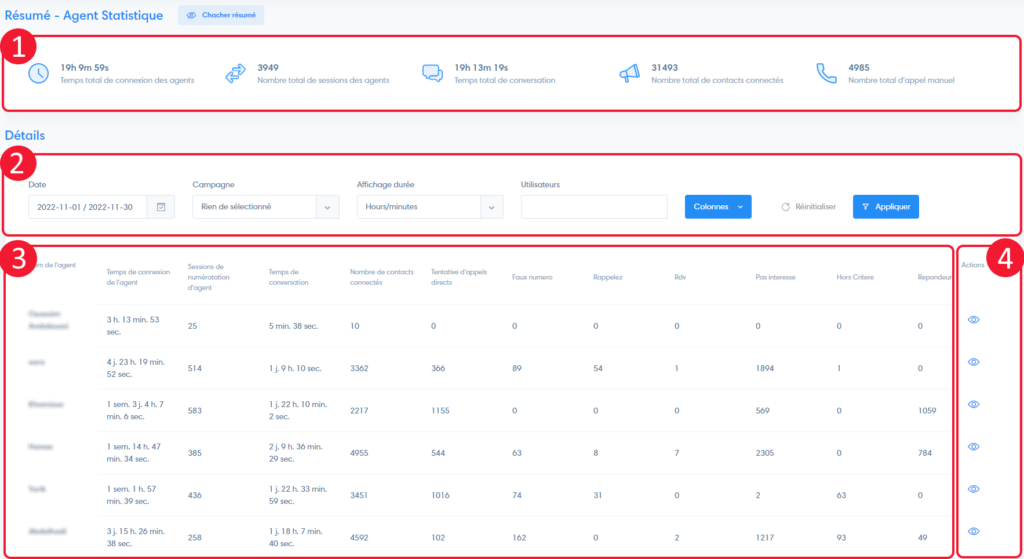
Dispositions statistics
This tab allows you to view the dispositions performed by each agent.
- Filters: display statistics for selected campaigns, show/hide columns
- Statistics
- Actions: display statistics graph and refresh data