If you wish to uninstall your HubSpot integration completely, log in to the Kavkom online application with an account that has the necessary access rights.
Remove integration on Kavkom
Go to the advanced settings (1), the “Integrations” tab (2) then click on the “Remove” button (3).
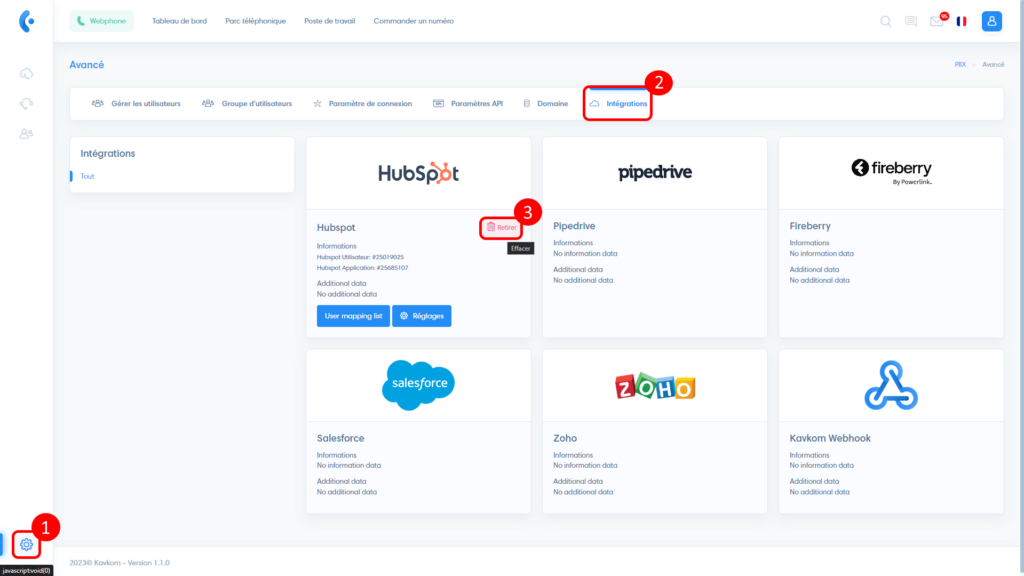
After removing the integration, all your Kavkom activity will remain in HubSpot. If you decide to delete your Kavkom account, all your Kavkom activity will remain in HubSpot, but you will no longer have access to call recordings.
Uninstall application on HubSpot
You can also deactivate the Kavkom application in HubSpot by navigating to your connected applications and uninstalling it. For more details, please visit this page.


