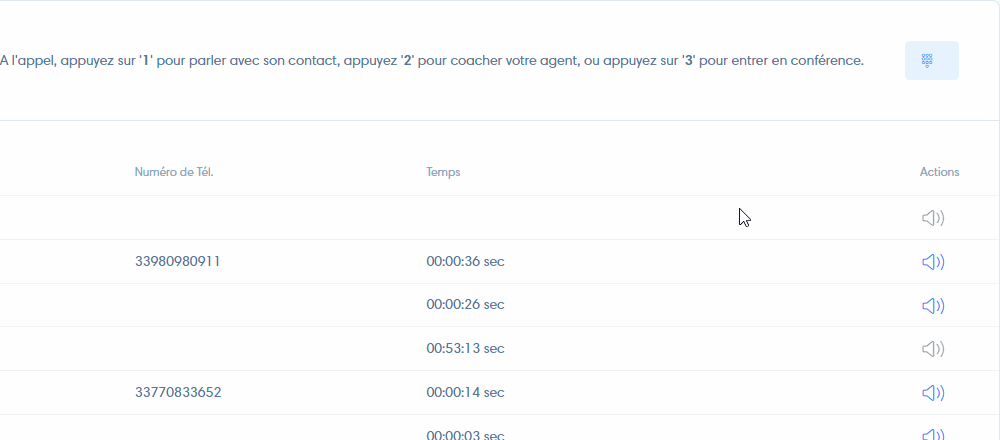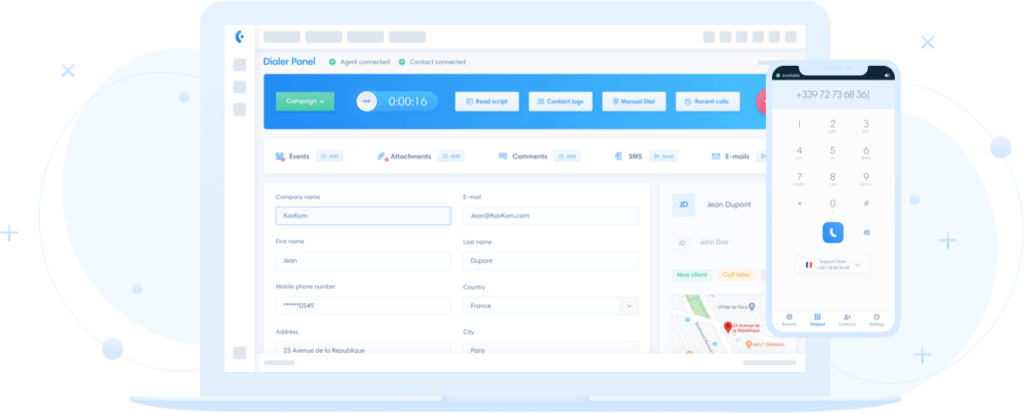The live monitor gives you a real-time view of your call center activity.
Detailed guide to the live monitor
To access the Predictive live monitor, click on “Predictive dialer” in the menu bar, then on “Live monitor”.
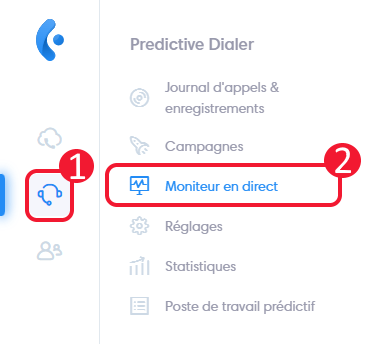
It consists of two sections: live statistics and live monitor.
Live statistics
The “Live statistics” section gives you a global view in the form of a real-time graph. It lets you quickly see the status of agents, active campaigns and calls. You can also view live dialed numbers.
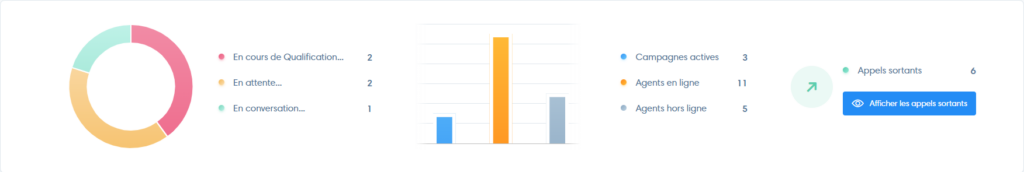
Live monitor
The “Live Monitor” section lets you monitor agents in real time.
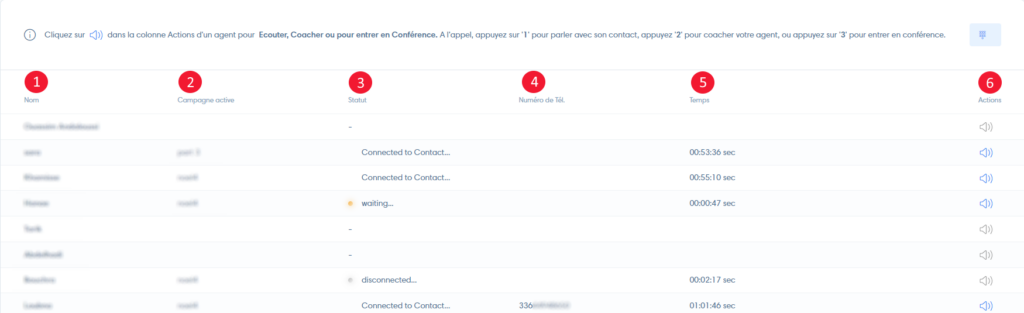
- Name: of agent
- Active campaign: campaign to which the agent is connected
- Status : – waiting : waiting for a call – connected to contact: currently connected to a contact – talking : in conversation – idle: dispositioning
- Phone number: phone number of the connected contact
- Time: duration of current status
- Actions: click to Listen, Coach or enter Conference.
Actions
By clicking on the actions icon, you can listen, coach or enter conference mode.
To listen, click on the “Speaker” icon and then open the Webphone and :
- Press 1 to speak with the contact
- Press 2 to coach the agent
- Press 3 to enter the conference.
Then press “Hang up” to end the call.