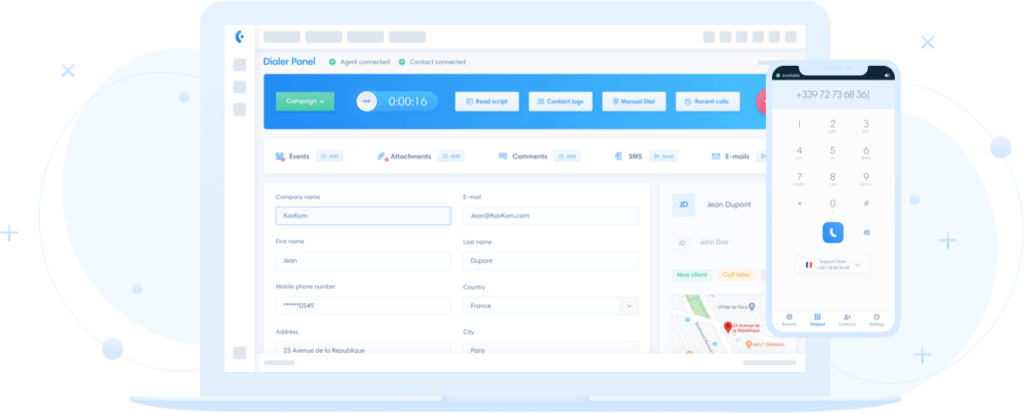The campaign manager is the tool you need to manage predictive campaigns.
To access the predictive campaign manager, click on “Campaigns” in the menu bar.
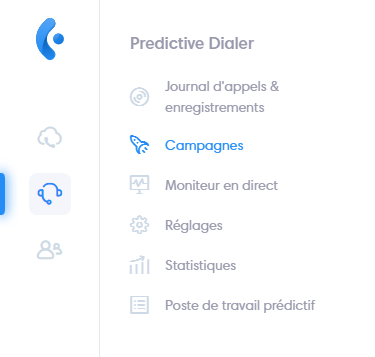
View of campaigns
The campaign view includes 3 sections:
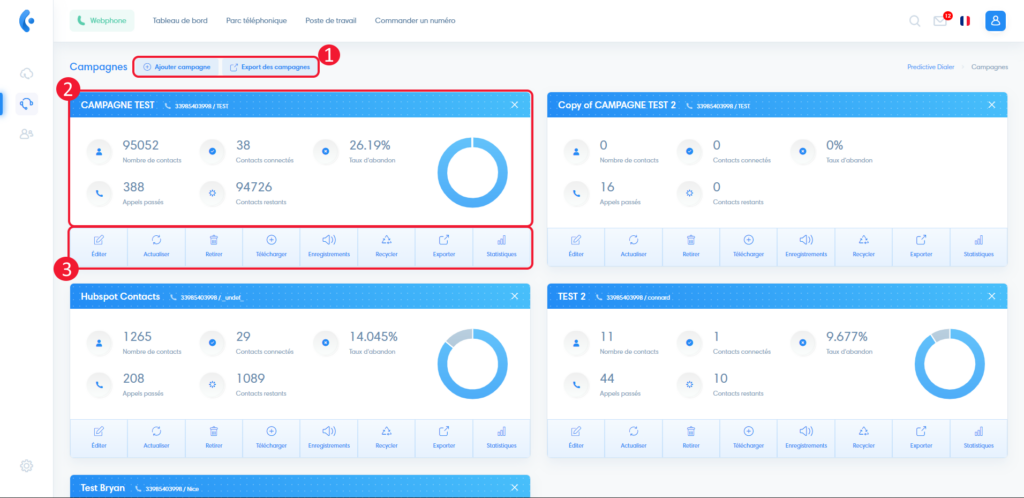
- Add a new campaign and export campaigns (to find out how to create a campaign, go to “Creating a predictive campaign”).
- Campaign information and status
- Actions
Campaign information and status

- Campaign name
- Number and name displayed
- Total number of contacts inserted
- Number of contacts who have been connected with agents
- Abandonment rate: percentage of prospects who hang up while waiting for an agent to become available.
- Quantity of dialed numbers
- Number of prospects yet to be contacted
- Campaign status
Campaign actions

- Edit : modify parameters
- Update data
- Remove: delete contacts
- Download: import a contact file (to find out how to import leads, go to the article “Adding leads to a predictive campaign”).
- Recordings: access recordings
- Recycle the campaign
- Export
- Statistics: display dispositions statistics