Easily link your Kavkom account to your HubSpot CRM. Enjoy all call tracking and alert features with this integration.
Intro
HubSpot is an American B2B company that develops and markets software for inbound marketing, sales and customer service. HubSpot was founded by Brian Halligan and Dharmesh Shah in 2006.
How to add it
Kavkom interface
To add an integration, go to your Kavkom interface: https://app.kavkom.com/. Then click on the cog wheel at the bottom left.
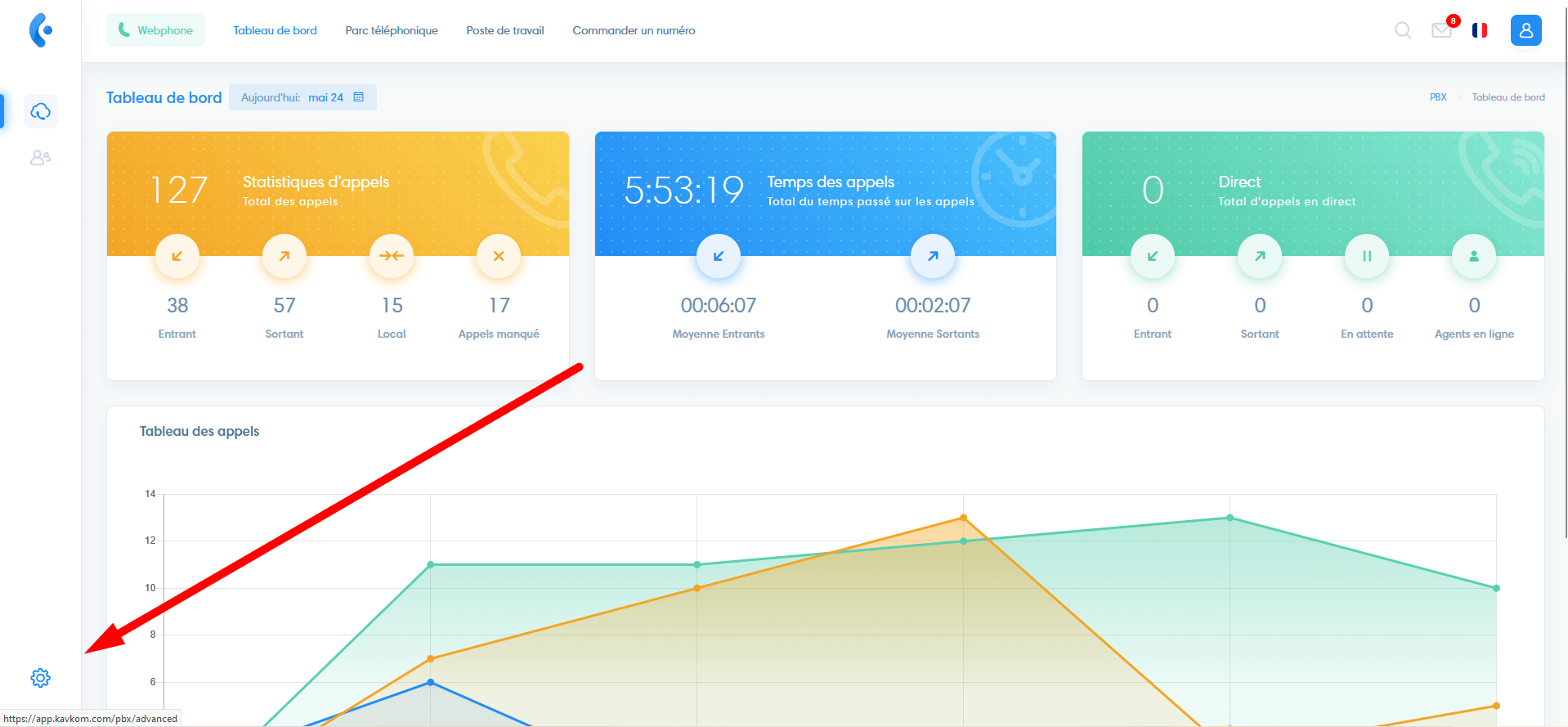
Integration tab
You then go to the last tab on right “Integrations”.
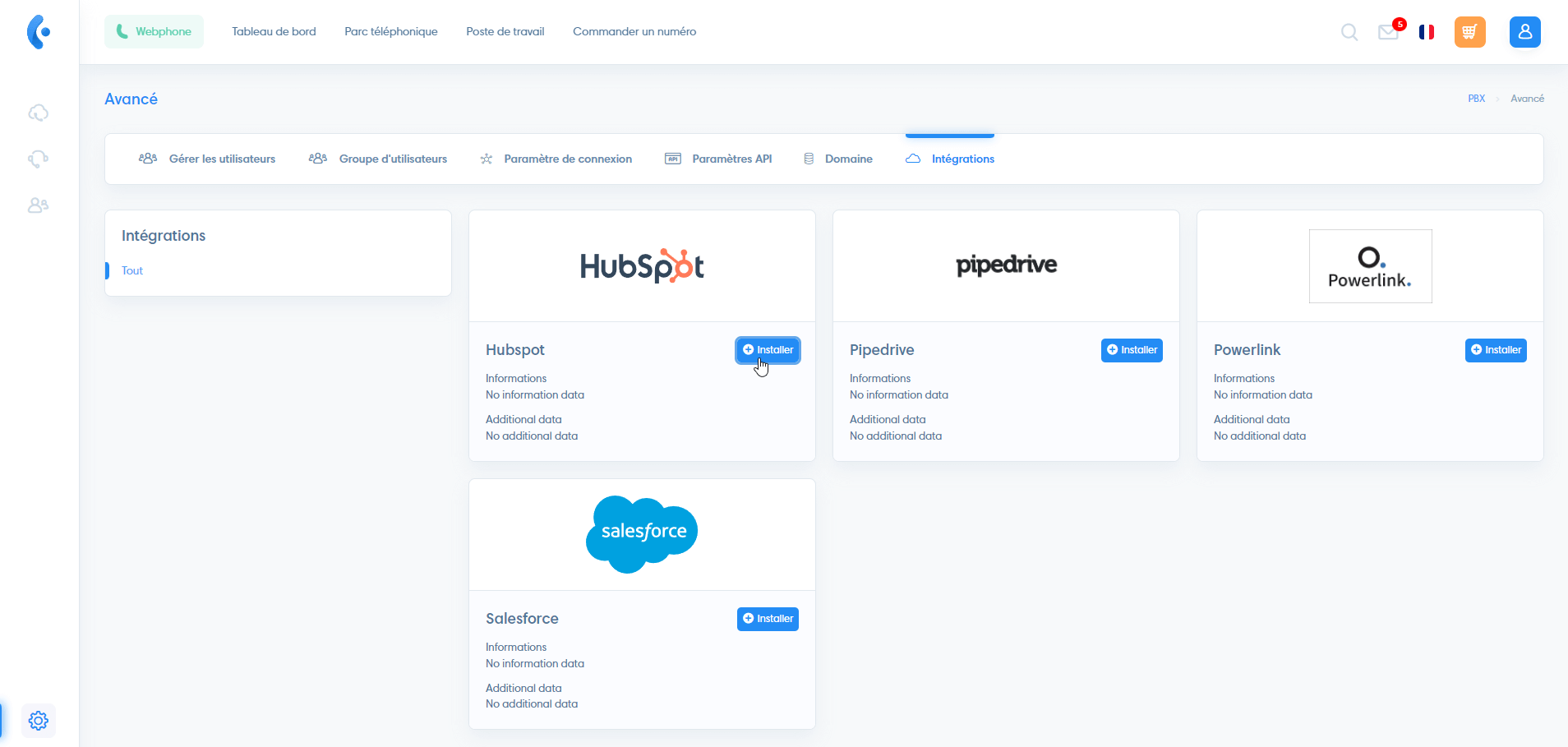
Log in to HubSpot
After clicking “Install”, you must now log in with your HubSpot Super Admin.
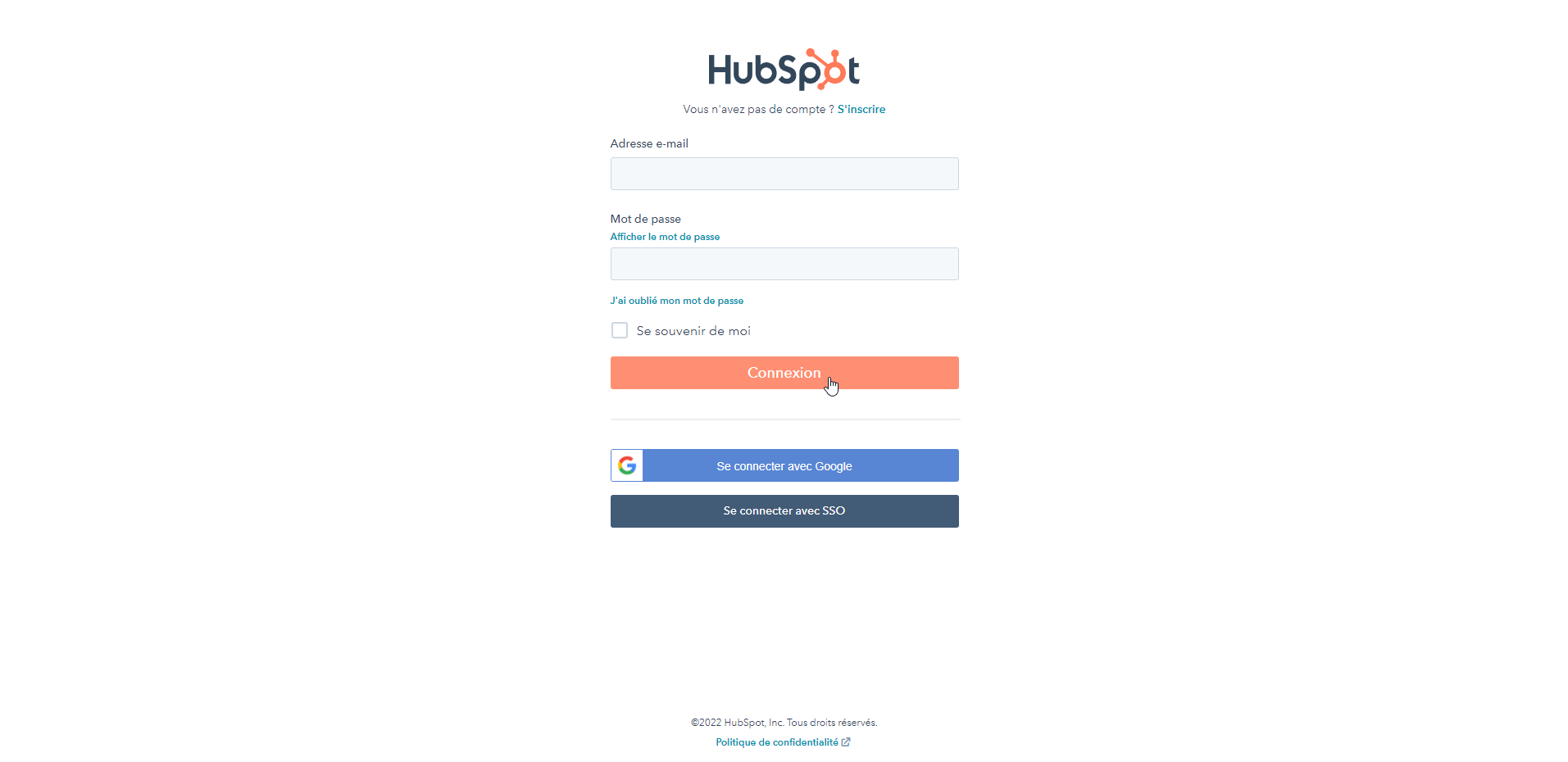
Select an account
Select your account and click on the “select an account” button.

Access to information
Check the required permissions, then click “Connect App”.
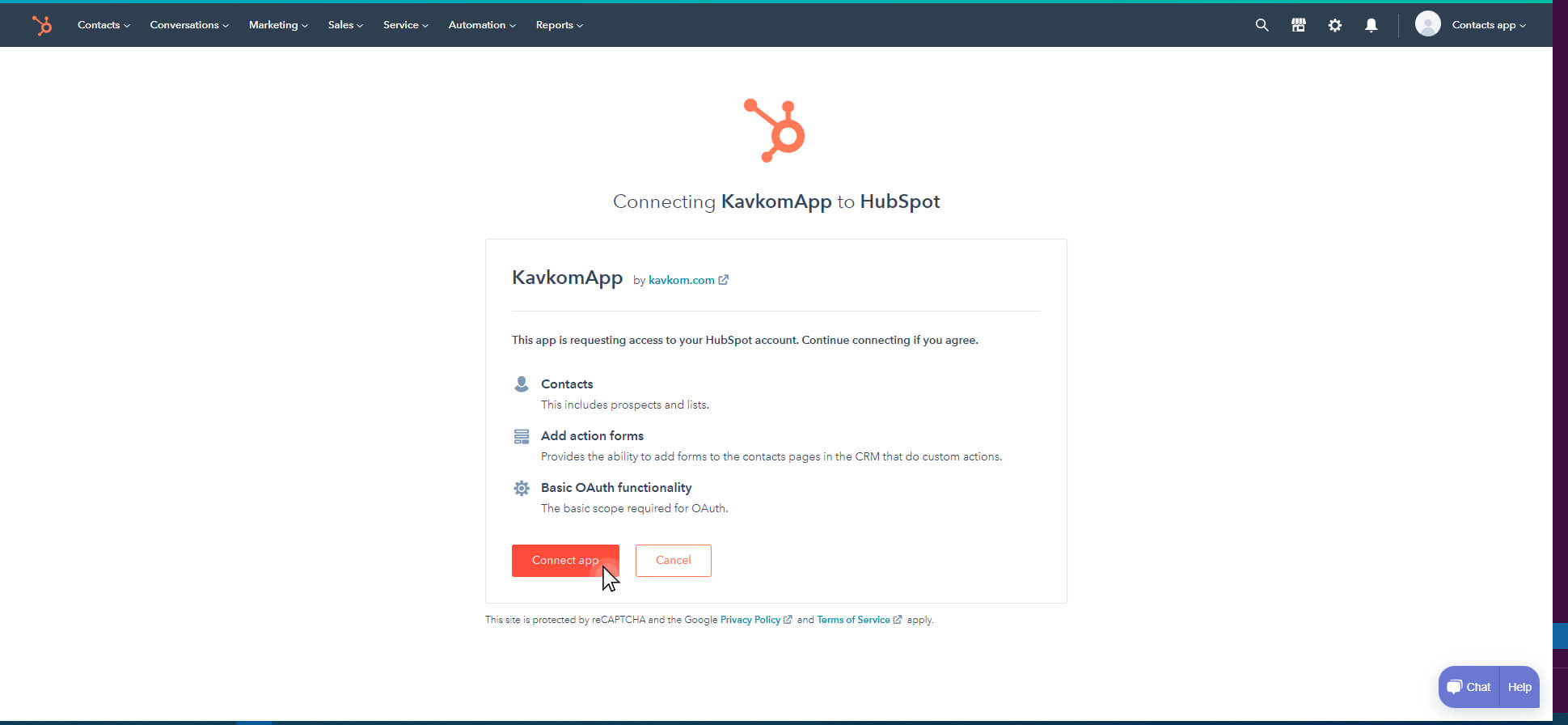
Map users
Now the HubSpot super admin is logged into the Kavkom app, which is installed. Now we need to map the users.
Click on the “User Mapping List” button from the Kavkom interface :
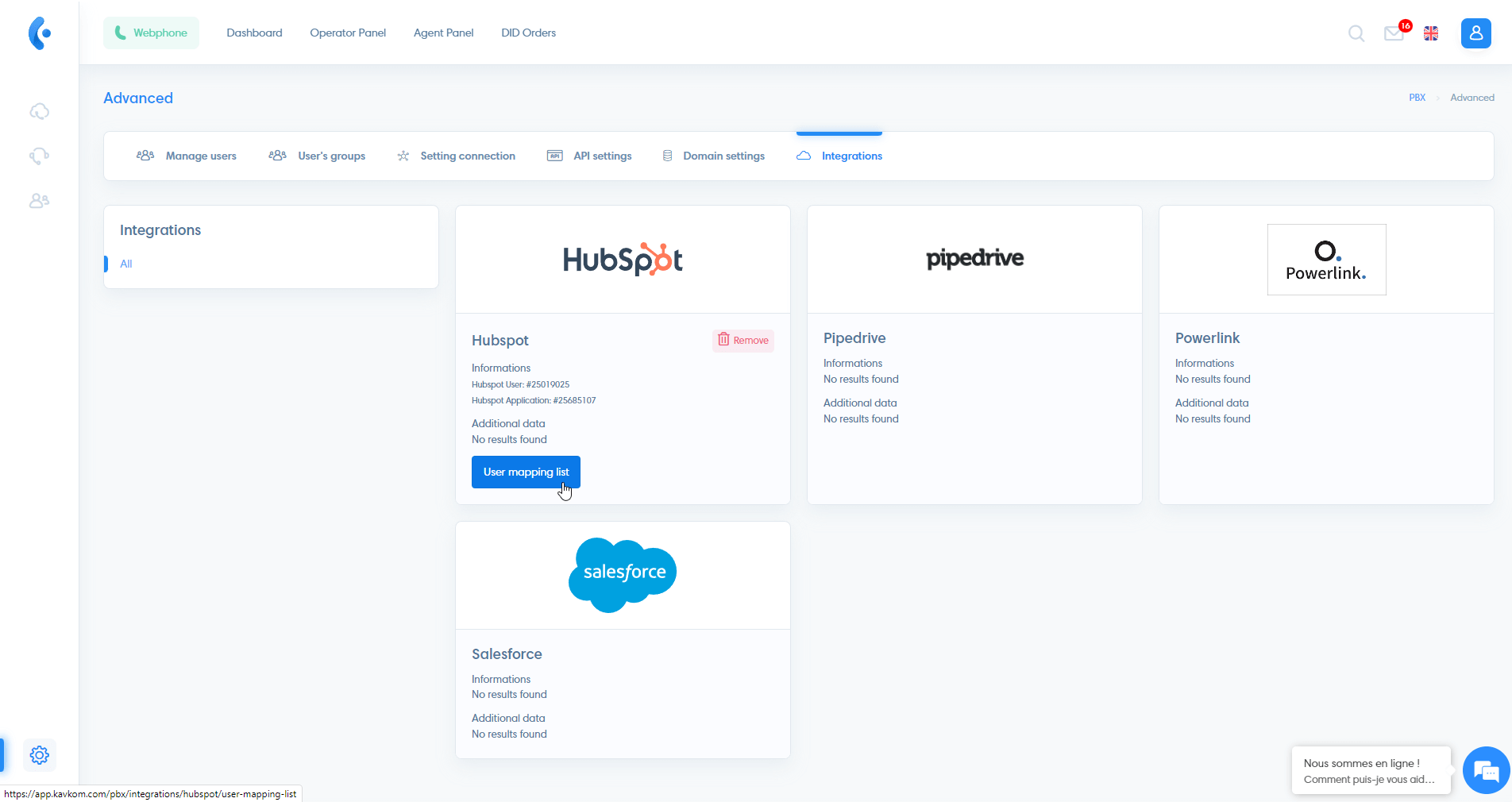
The list of all HubSpot users appears as you can see below.
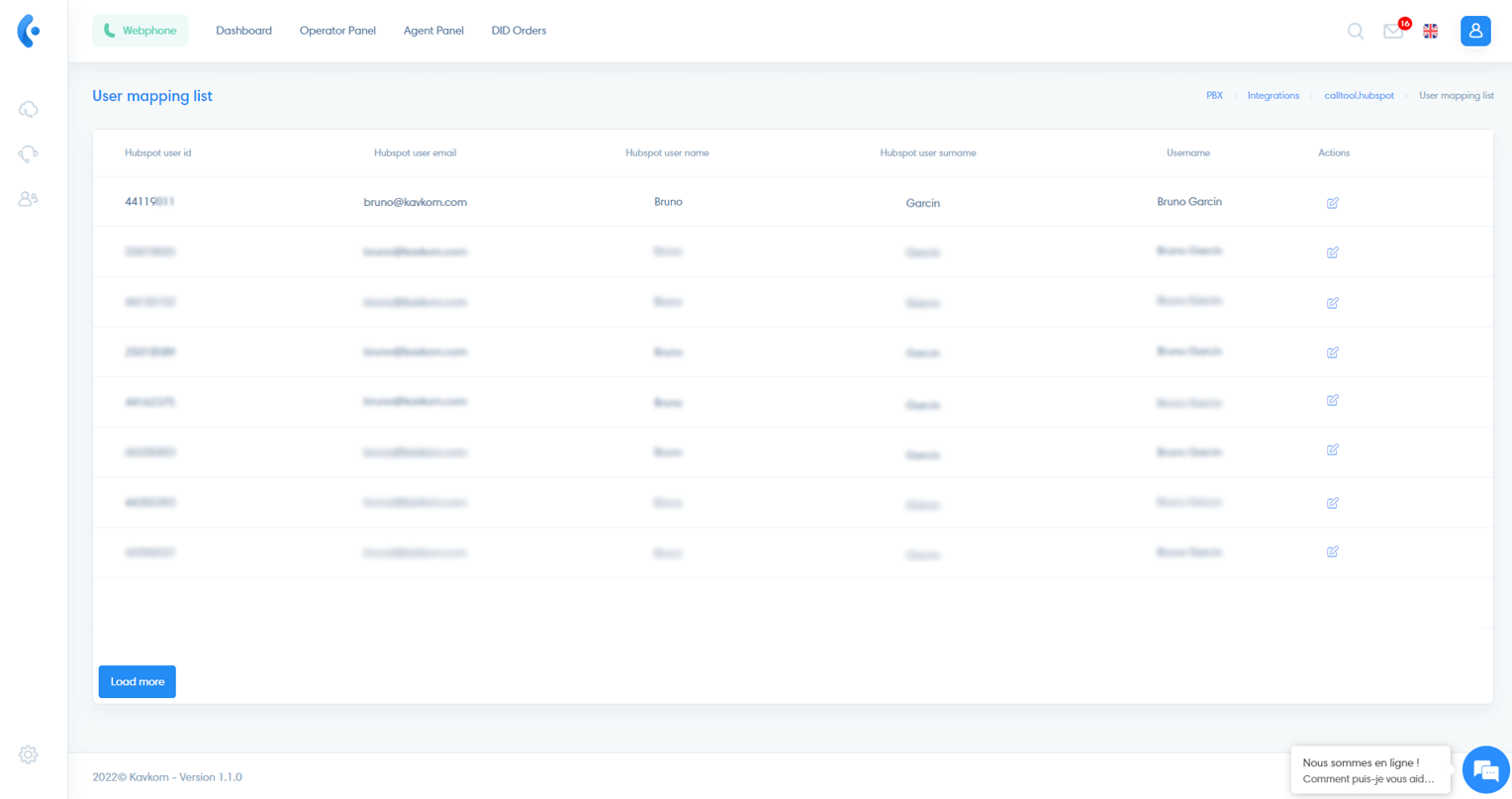
Click on the “edit” button to assign a HubSpot user to a Kavkom user then save.
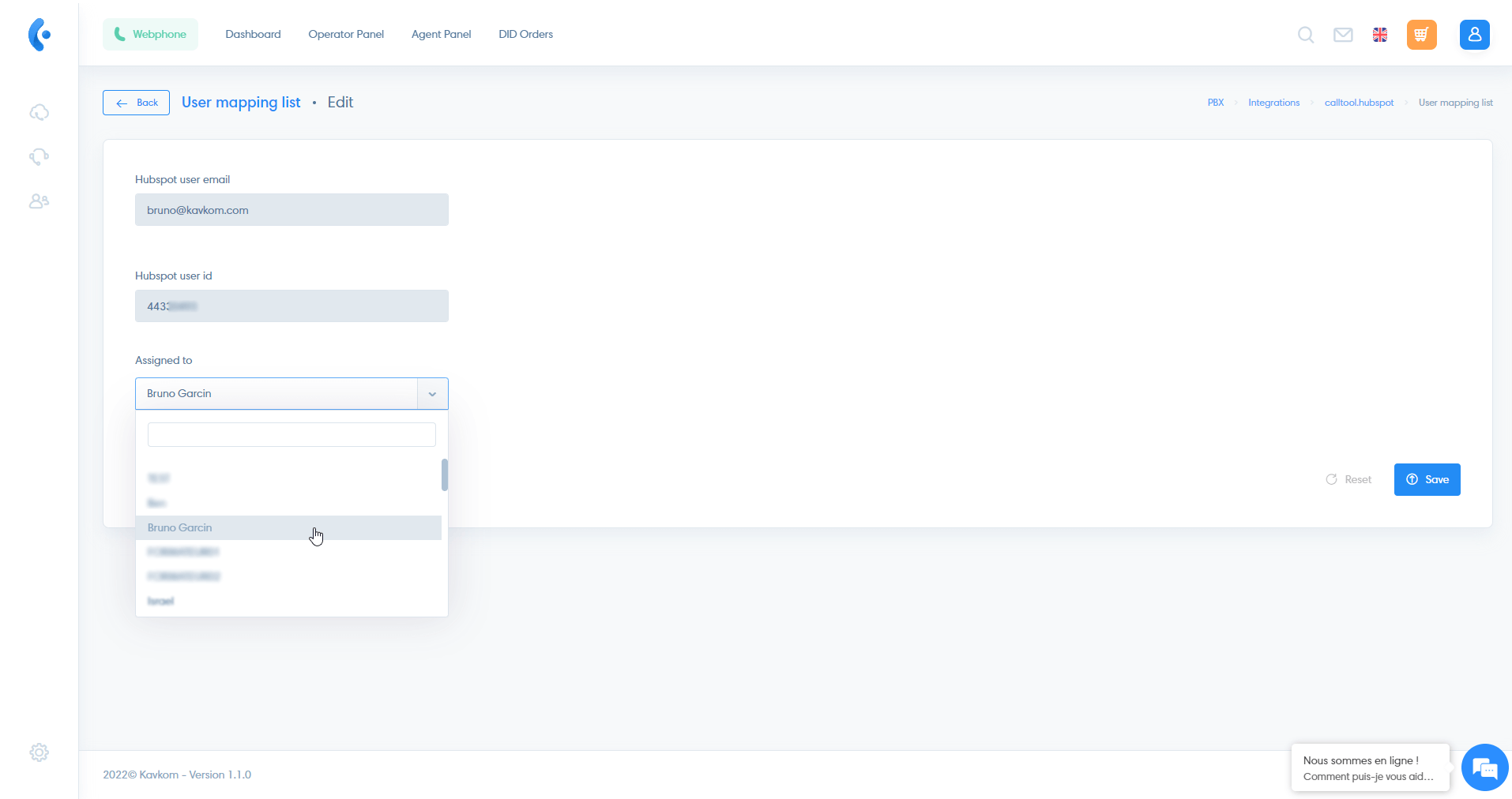
All users who will be mapped between Kavkom and HubSpot will be able to use Kavkom integration in their HubSpot space.


