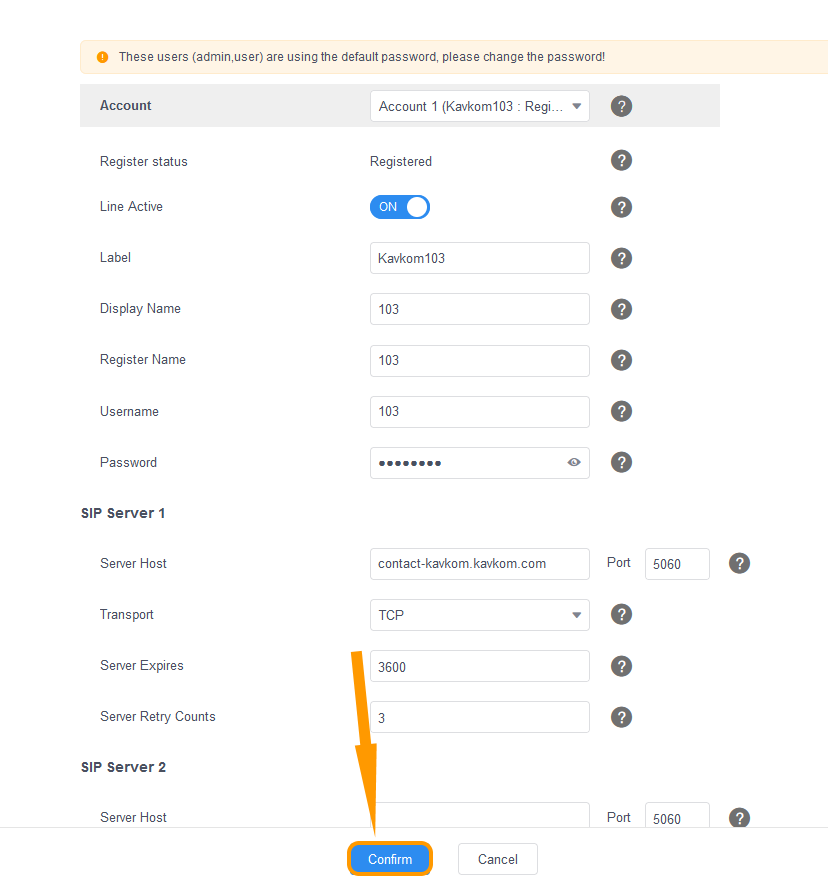Installation and configuration of a Yealink VoIP phone
1. Connect your phone and retrieve the IP address by pressing the OK button

2. Type the IP address in your web browser.
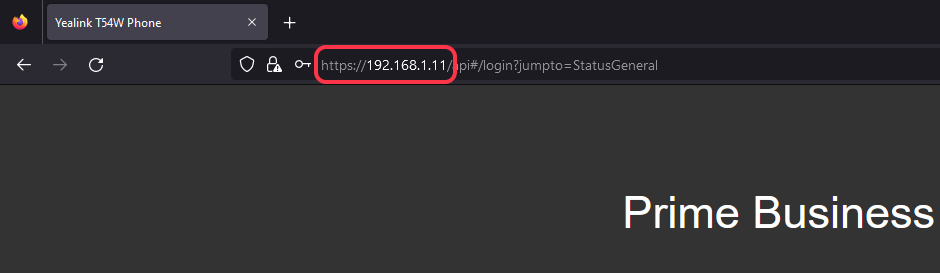
3. Access your Yealink phone configuration: Login: admin | Password: admin
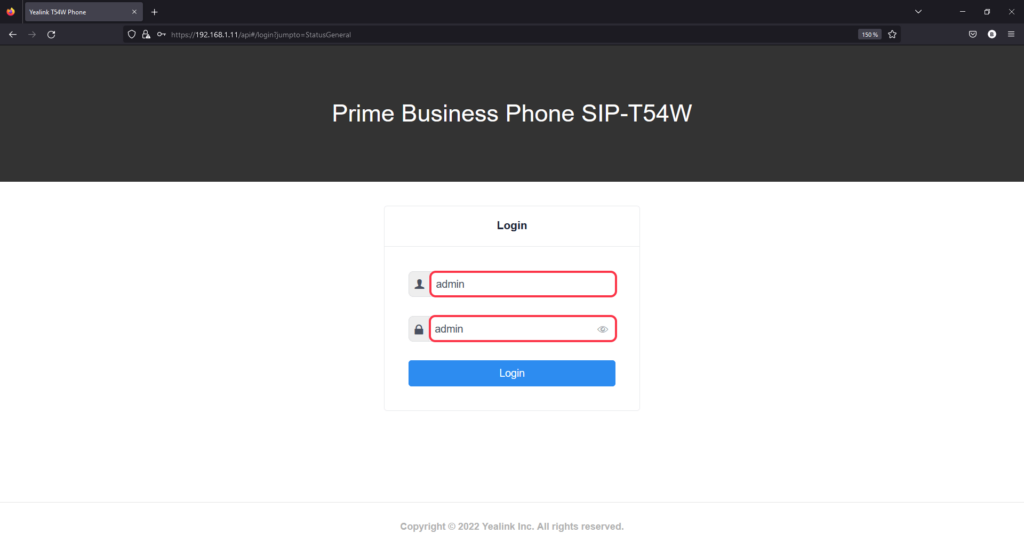
4. Click on the Account button:
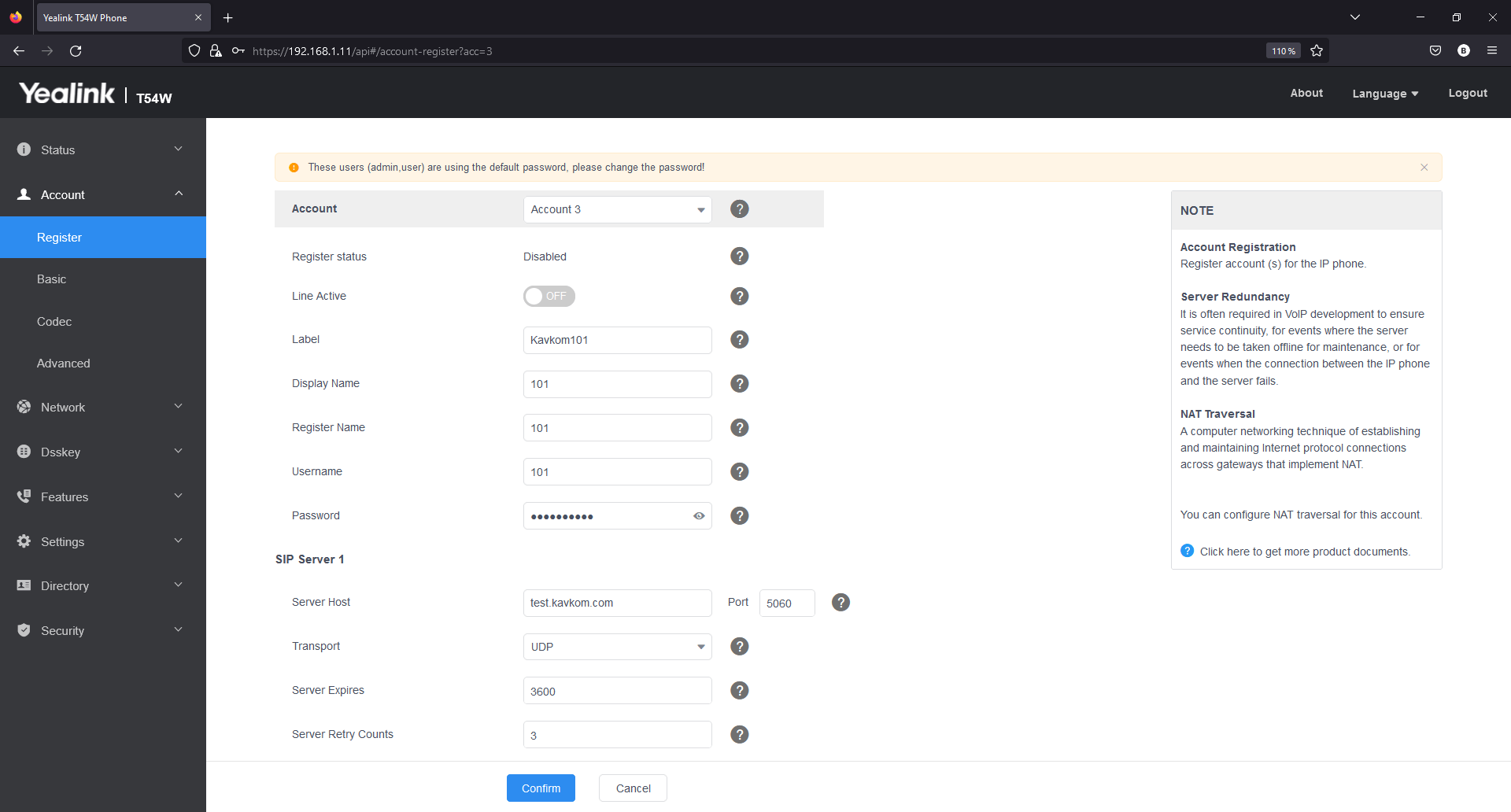
5. When placing your order, you received the email below.
| Extension | Group | Context | Password |
| 101 | France | test.kavkom.com | m1u7N5gcVN |
| 102 | France | test.kavkom.com | !wpw?tdCTT |
| 103 | France | test.kavkom.com | jgE!RQj!Y6 |
| 104 | France | test.kavkom.com | BSUPGL$Eh0 |
| 105 | France | test.kavkom.com | TLLcQ*PFg9 |
6. Copy/Paste the email configuration to your Yealink.
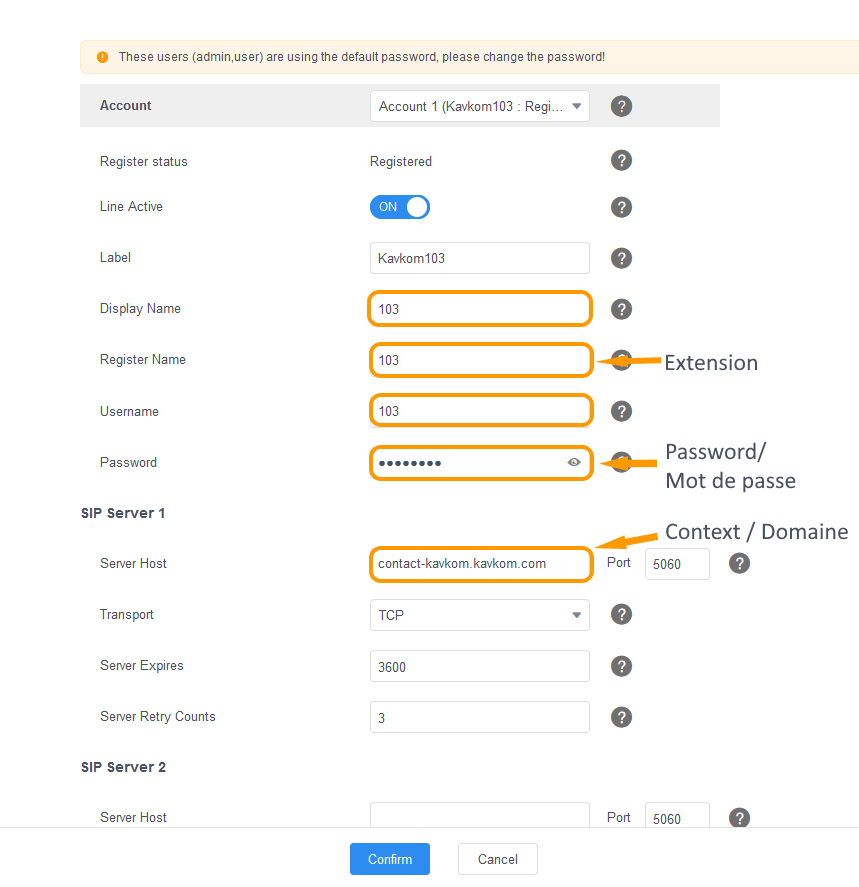
7. Click on confirm to validate the configuration.