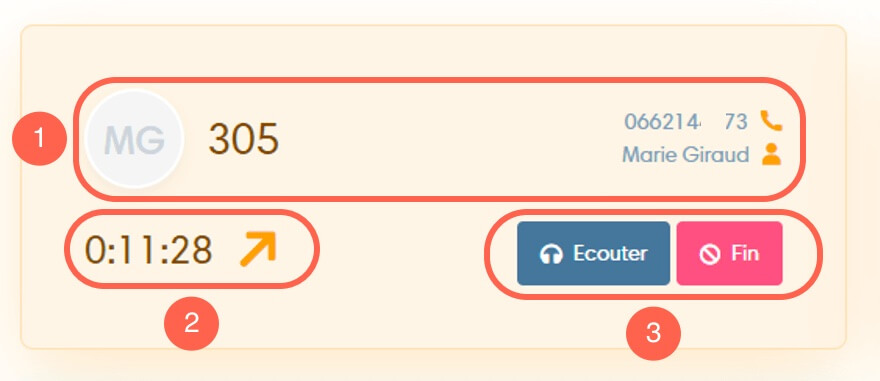Go to Operator Panel
The Operator Panel lets you view and interact with user’s current calls.
To access it, click on “Operator Panel” in the top menu.
Use Operator Panel
Here’s what you need to know when using the Operator Panel :
- Find out more about the users in call
- Find call duration and call direction (inbound, outbound, local)
- Listen or end the call