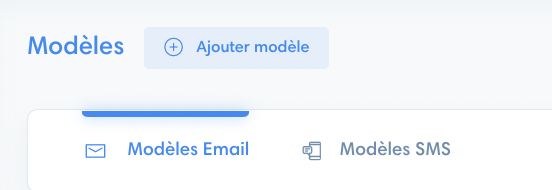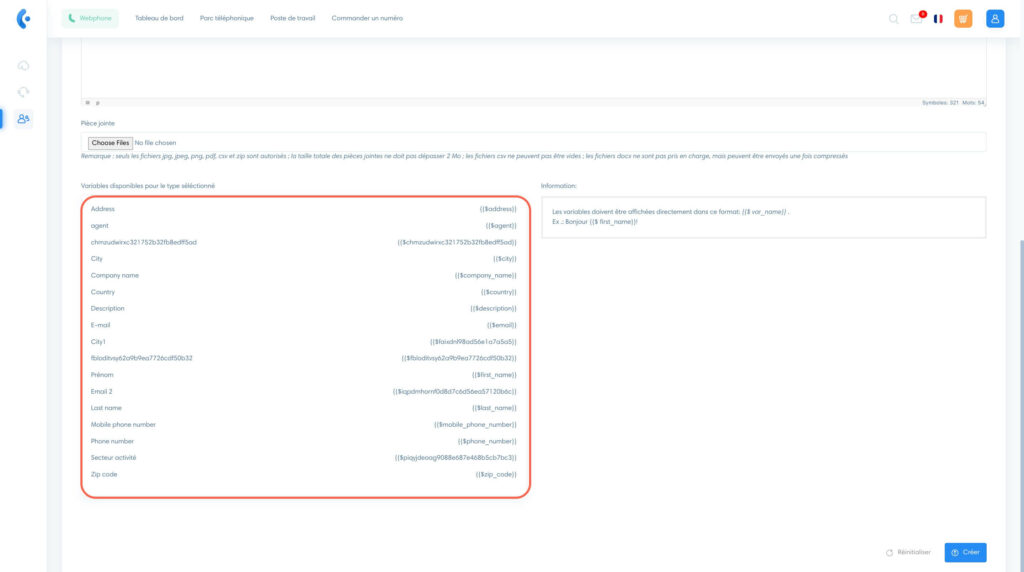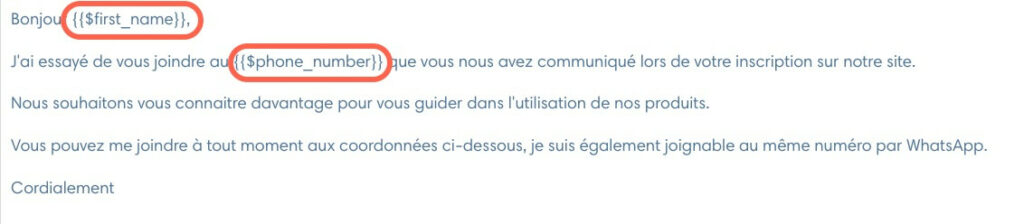To know Communication templates let you send messages in just a few clicks, when communicating with your prospects.
Add a template
To go to the template configuration section, click on the CRM icon and then on “Templates”.

Next, choose whether you want to add a template for email or SMS.
Once in the “Email templates” or “SMS templates” section, click on “Add template”.
Note Email and SMS templates work in a similar way. Email templates just have more options.
Set up your template
- Title : add the subject of the e-mail
- Type : choose whether you’re writing a “Lead” or “Event” email. The platform will show you the variables related to the type of your communication
- Text field : write your own template
- : attach a document to the template
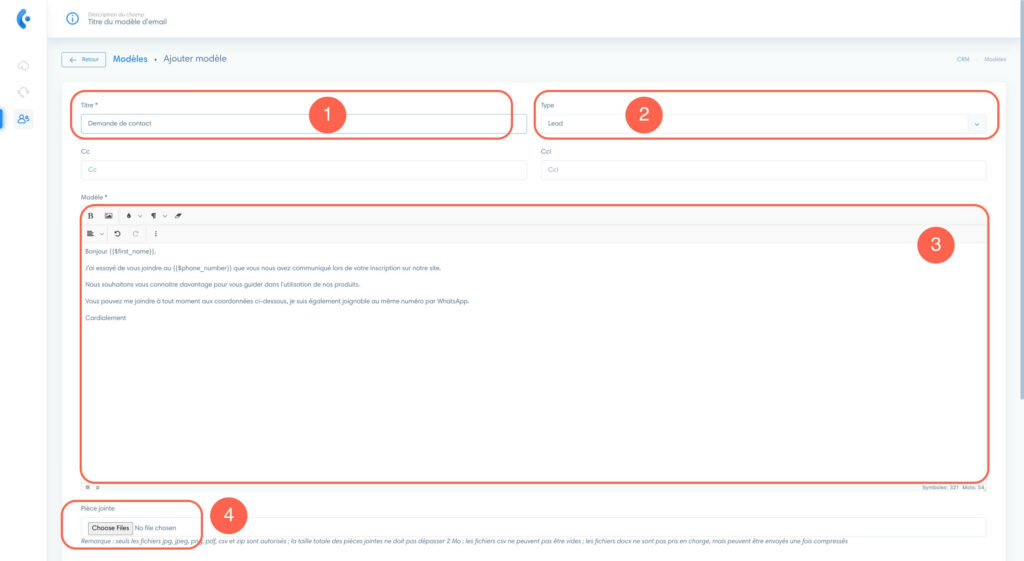
Use variables
Variables automate the customization of templates for the prospect you’re communicating with.
So, when the message is sent, the variable text is automatically replaced by the prospect’s information.
You will find the variables below the text box:
To use variables, copy them and insert them in the text as in the example below:
The prospect’s first name and telephone number will be personalized when this template is sent.
Note Email and SMS templates are displayed when you are in the email or SMS interface.